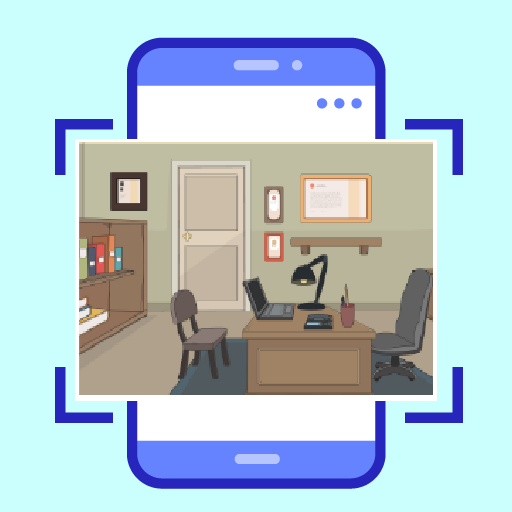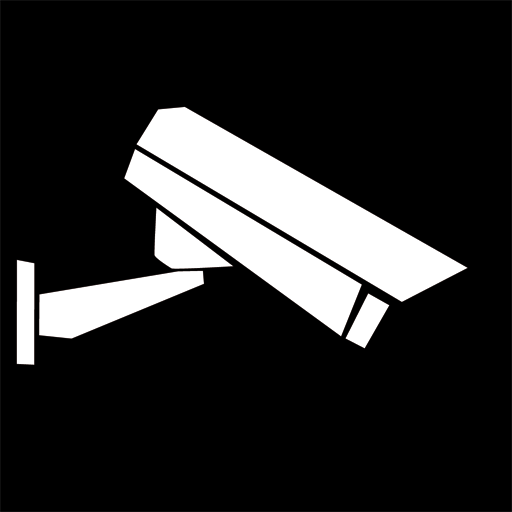
InstarVision
None | INSTAR Deutschland GmbH
5억명 이상의 게이머가 신뢰하는 안드로이드 게임 플랫폼 BlueStacks으로 PC에서 플레이하세요.
Play InstarVision on PC
InstarVision is the perfect companion to your INSTAR camera.
This user-friendly application allows you to view the video streams of your camera, to control it real-time or to change its settings.
- Play live- video/audio streams
- Add/edit/delete cameras
- Pan/Tilt/Zoom functions
- Swipe control
- Change camera settings (brightness, contrast, resolution ...)
- Save or share snapshots
- Save or call preset positions
- Controllable IR LEDs and I/O Relay (depends on the camera model)
- Activate / deactivate camera motion detection
Additional to the INSTAR models, you can use cameras of the following manufacturers:
- 7Links
- ABUS
- Allnet
- Apexis
- Axis
- Bosch
- Dericam
- Digitus
- D-Link
- EasyN
- Edimax
- Elro
- Foscam
- Hama
- JVC
- Linksys
- Mobotix
- Panasonic
- Samsung
- Swann
- Wanscam
- Wansview
If you have any suggestion or problem with this app, please contact us. You can help us to extend the functions and supported cameras in this app by providing:
- Documentation to your camera
- Test account if possible
This software uses the code of FFmpeg licensed under the LGPLv2.1 and its source can be downloaded here: https://github.com/instarcam/InstarVision-Android
This user-friendly application allows you to view the video streams of your camera, to control it real-time or to change its settings.
- Play live- video/audio streams
- Add/edit/delete cameras
- Pan/Tilt/Zoom functions
- Swipe control
- Change camera settings (brightness, contrast, resolution ...)
- Save or share snapshots
- Save or call preset positions
- Controllable IR LEDs and I/O Relay (depends on the camera model)
- Activate / deactivate camera motion detection
Additional to the INSTAR models, you can use cameras of the following manufacturers:
- 7Links
- ABUS
- Allnet
- Apexis
- Axis
- Bosch
- Dericam
- Digitus
- D-Link
- EasyN
- Edimax
- Elro
- Foscam
- Hama
- JVC
- Linksys
- Mobotix
- Panasonic
- Samsung
- Swann
- Wanscam
- Wansview
If you have any suggestion or problem with this app, please contact us. You can help us to extend the functions and supported cameras in this app by providing:
- Documentation to your camera
- Test account if possible
This software uses the code of FFmpeg licensed under the LGPLv2.1 and its source can be downloaded here: https://github.com/instarcam/InstarVision-Android
PC에서 InstarVision 플레이해보세요.
-
BlueStacks 다운로드하고 설치
-
Google Play 스토어에 로그인 하기(나중에 진행가능)
-
오른쪽 상단 코너에 InstarVision 검색
-
검색 결과 중 InstarVision 선택하여 설치
-
구글 로그인 진행(만약 2단계를 지나갔을 경우) 후 InstarVision 설치
-
메인 홈화면에서 InstarVision 선택하여 실행