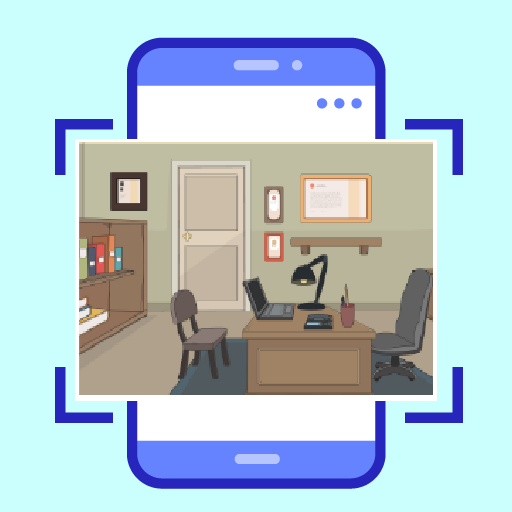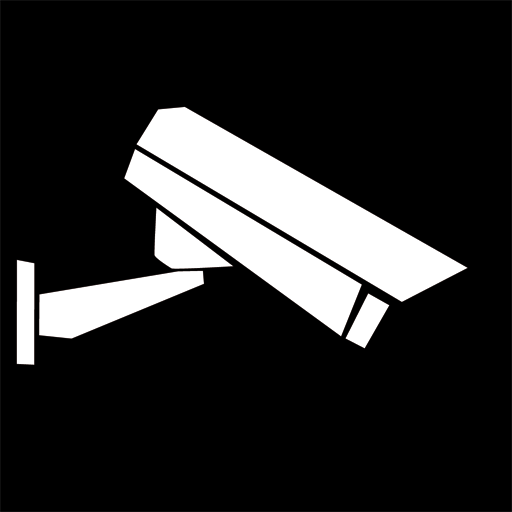
InstarVision
Chơi trên PC với BlueStacks - Nền tảng chơi game Android, được hơn 500 triệu game thủ tin tưởng.
Trang đã được sửa đổi vào: 22 tháng 7, 2021
Play InstarVision on PC
This user-friendly application allows you to view the video streams of your camera, to control it real-time or to change its settings.
- Play live- video/audio streams
- Add/edit/delete cameras
- Pan/Tilt/Zoom functions
- Swipe control
- Change camera settings (brightness, contrast, resolution ...)
- Save or share snapshots
- Save or call preset positions
- Controllable IR LEDs and I/O Relay (depends on the camera model)
- Activate / deactivate camera motion detection
Additional to the INSTAR models, you can use cameras of the following manufacturers:
- 7Links
- ABUS
- Allnet
- Apexis
- Axis
- Bosch
- Dericam
- Digitus
- D-Link
- EasyN
- Edimax
- Elro
- Foscam
- Hama
- JVC
- Linksys
- Mobotix
- Panasonic
- Samsung
- Swann
- Wanscam
- Wansview
If you have any suggestion or problem with this app, please contact us. You can help us to extend the functions and supported cameras in this app by providing:
- Documentation to your camera
- Test account if possible
This software uses the code of FFmpeg licensed under the LGPLv2.1 and its source can be downloaded here: https://github.com/instarcam/InstarVision-Android
Chơi InstarVision trên PC. Rất dễ để bắt đầu
-
Tải và cài đặt BlueStacks trên máy của bạn
-
Hoàn tất đăng nhập vào Google để đến PlayStore, hoặc thực hiện sau
-
Tìm InstarVision trên thanh tìm kiếm ở góc phải màn hình
-
Nhấn vào để cài đặt InstarVision trong danh sách kết quả tìm kiếm
-
Hoàn tất đăng nhập Google (nếu bạn chưa làm bước 2) để cài đặt InstarVision
-
Nhấn vào icon InstarVision tại màn hình chính để bắt đầu chơi