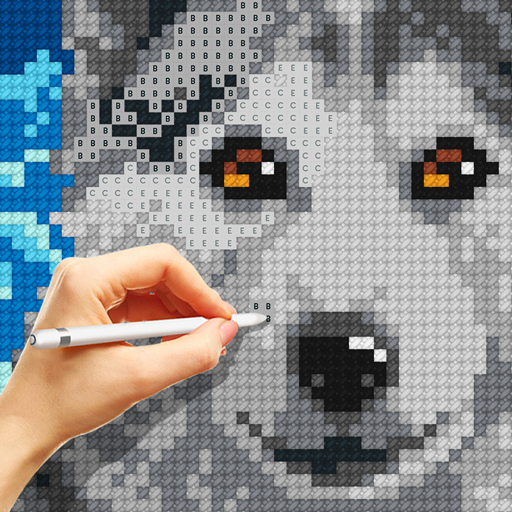Cross Stitch Thread Organizer
Jouez sur PC avec BlueStacks - la plate-forme de jeu Android, approuvée par + 500M de joueurs.
Page Modifiée le: 23 janvier 2020
Play Cross Stitch Thread Organizer on PC
Track the progress of your projects: Assign threads, finish, or scrap them (the latter is what I usually do).
Easy to navigate and optimized for great speed. No bloat, no ads, just that.
- Save the amount of different threads in your storage or add them to your shopping cart
- Manage your fabric
- Search for threads that match a specific color
- Search for substitution threads with similar color
- Calculate the final size of your piece and choose a matching frame from most standard frame sizes
- Export and import data from csv for easy editing on your PC
Currently supported vendors:
- Anchor
- Artiste
- Au Ver A Soie
- Bucilla
- Candamar Designs
- The Caron Collection
- Carrie's Creation
- Circulo
- Cottage Garden
- Classic Colourwork
- CXC
- Danish Flower Thread
- Dimensions
- Dinky Dyes Silk
- DMC
- Dome
- Dragon Floss
- Gamma
- Glissengloss
- Gloriana
- Gumnut
- House of Embroidery
- Janlynn DFN
- J&P Coats
- Kreinik
- Madeira
- Mill Hill
- Mill Hill Treasures
- Mill Hill Beads
- Minnamurra
- Needle Necessities
- Needlepoint Inc. Silk
- Pipersilks
- PNK Kirova
- Presencia
- Profilo
- Rainbow Gallery
- Rico Design
- River Silks
- Royal Broderie
- Sublime Stitching
- Sulky
- Sullivans
- Swarovski Beads
- The Gentle Art
- ThreadGatherer
- ThreadworkX
- Valdani Embroidery Floss
- Weeks Dye Works
- ...and more! Currently at 139 different lists.
Most of them with full colour display and different thread types like cotton, silk, variegated colors, color variations, effects and metallic.
If you found a bug, your favourite vendor is missing or would like to request a new feature do not hesitate to contact me at: isegrim.apps@gmail.com
Jouez à Cross Stitch Thread Organizer sur PC. C'est facile de commencer.
-
Téléchargez et installez BlueStacks sur votre PC
-
Connectez-vous à Google pour accéder au Play Store ou faites-le plus tard
-
Recherchez Cross Stitch Thread Organizer dans la barre de recherche dans le coin supérieur droit
-
Cliquez pour installer Cross Stitch Thread Organizer à partir des résultats de la recherche
-
Connectez-vous à Google (si vous avez ignoré l'étape 2) pour installer Cross Stitch Thread Organizer
-
Cliquez sur l'icône Cross Stitch Thread Organizer sur l'écran d'accueil pour commencer à jouer