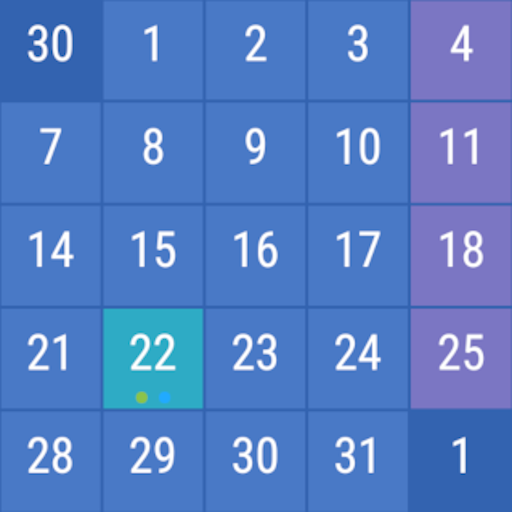Simple Calendar Widget
Gioca su PC con BlueStacks: la piattaforma di gioco Android, considerata affidabile da oltre 500 milioni di giocatori.
Pagina modificata il: 29 dicembre 2018
Play Simple Calendar Widget on PC
Simple Calendar Widget is a simple but elegant widget which displays upcoming calendar events on your home screen. It is very customizable to perfectly fit your homescreen design.
If the widget doesn't show up in your launcher, reboot your device once!
Use these identifiers to change the date & time format: http://developer.android.com/reference/java/text/SimpleDateFormat.html
Features:
• Android Wear integration
• Scrollable
• Resizable (only Android 3.1 and newer)
• Highlight options for todays events
• Lockscreen widget (Android 4.2 - Android 5.1)
• Text size & color changeable
• Background color changeable
• Icons for adding an event & for configurating the widget can be hidden
• Look ahead time configurable
• Multiple widgets with different calendars and configurations
• Free & without ads!
Anti virus app users: No matter what some bogus "virus scanner" apps say, the app does not contain any kind of virus or malware. Apparently, removing your app icon from the launcher is such a suspicious behaviour, that some virus scanner apps report this app as dangerous. That's total nonsense and you should uninstall such useless scanners instead... This app is available on the Play Store since 2012 - if it would contain a virus, Google would have noticed that by now...
Huawei users: Unfortunately, the Huawei software has a bug and does not update scrollable widgets. Please complain at Huawei about that, they need to fix it.
Permissions:
- READ_CALENDAR: well, to read the calendar events...
- READ & WRITE_EXTERNAL_STORAGE: backup & restore widget settings
------------
Icon by David Moore
Gioca Simple Calendar Widget su PC. È facile iniziare.
-
Scarica e installa BlueStacks sul tuo PC
-
Completa l'accesso a Google per accedere al Play Store o eseguilo in un secondo momento
-
Cerca Simple Calendar Widget nella barra di ricerca nell'angolo in alto a destra
-
Fai clic per installare Simple Calendar Widget dai risultati della ricerca
-
Completa l'accesso a Google (se hai saltato il passaggio 2) per installare Simple Calendar Widget
-
Fai clic sull'icona Simple Calendar Widget nella schermata principale per iniziare a giocare