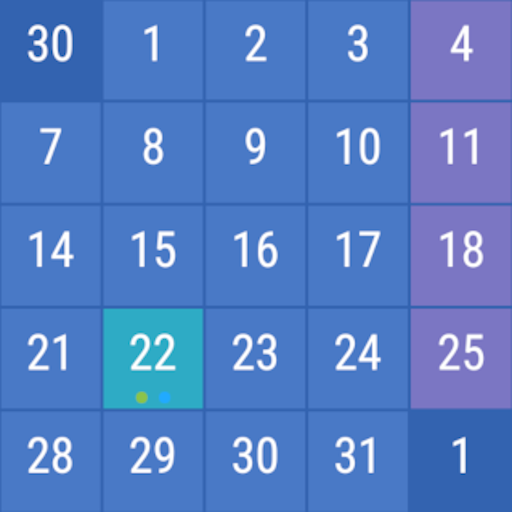Simple Calendar Widget
商务办公 | j4velin
在電腦上使用BlueStacks –受到5億以上的遊戲玩家所信任的Android遊戲平台。
Play Simple Calendar Widget on PC
Have all your appointsments directly on your home screen!
Simple Calendar Widget is a simple but elegant widget which displays upcoming calendar events on your home screen. It is very customizable to perfectly fit your homescreen design.
If the widget doesn't show up in your launcher, reboot your device once!
Use these identifiers to change the date & time format: http://developer.android.com/reference/java/text/SimpleDateFormat.html
Features:
• Android Wear integration
• Scrollable
• Resizable (only Android 3.1 and newer)
• Highlight options for todays events
• Lockscreen widget (Android 4.2 - Android 5.1)
• Text size & color changeable
• Background color changeable
• Icons for adding an event & for configurating the widget can be hidden
• Look ahead time configurable
• Multiple widgets with different calendars and configurations
• Free & without ads!
Anti virus app users: No matter what some bogus "virus scanner" apps say, the app does not contain any kind of virus or malware. Apparently, removing your app icon from the launcher is such a suspicious behaviour, that some virus scanner apps report this app as dangerous. That's total nonsense and you should uninstall such useless scanners instead... This app is available on the Play Store since 2012 - if it would contain a virus, Google would have noticed that by now...
Huawei users: Unfortunately, the Huawei software has a bug and does not update scrollable widgets. Please complain at Huawei about that, they need to fix it.
Permissions:
- READ_CALENDAR: well, to read the calendar events...
- READ & WRITE_EXTERNAL_STORAGE: backup & restore widget settings
------------
Icon by David Moore
Simple Calendar Widget is a simple but elegant widget which displays upcoming calendar events on your home screen. It is very customizable to perfectly fit your homescreen design.
If the widget doesn't show up in your launcher, reboot your device once!
Use these identifiers to change the date & time format: http://developer.android.com/reference/java/text/SimpleDateFormat.html
Features:
• Android Wear integration
• Scrollable
• Resizable (only Android 3.1 and newer)
• Highlight options for todays events
• Lockscreen widget (Android 4.2 - Android 5.1)
• Text size & color changeable
• Background color changeable
• Icons for adding an event & for configurating the widget can be hidden
• Look ahead time configurable
• Multiple widgets with different calendars and configurations
• Free & without ads!
Anti virus app users: No matter what some bogus "virus scanner" apps say, the app does not contain any kind of virus or malware. Apparently, removing your app icon from the launcher is such a suspicious behaviour, that some virus scanner apps report this app as dangerous. That's total nonsense and you should uninstall such useless scanners instead... This app is available on the Play Store since 2012 - if it would contain a virus, Google would have noticed that by now...
Huawei users: Unfortunately, the Huawei software has a bug and does not update scrollable widgets. Please complain at Huawei about that, they need to fix it.
Permissions:
- READ_CALENDAR: well, to read the calendar events...
- READ & WRITE_EXTERNAL_STORAGE: backup & restore widget settings
------------
Icon by David Moore
在電腦上遊玩Simple Calendar Widget . 輕易上手.
-
在您的電腦上下載並安裝BlueStacks
-
完成Google登入後即可訪問Play商店,或等你需要訪問Play商店十再登入
-
在右上角的搜索欄中尋找 Simple Calendar Widget
-
點擊以從搜索結果中安裝 Simple Calendar Widget
-
完成Google登入(如果您跳過了步驟2),以安裝 Simple Calendar Widget
-
在首頁畫面中點擊 Simple Calendar Widget 圖標來啟動遊戲