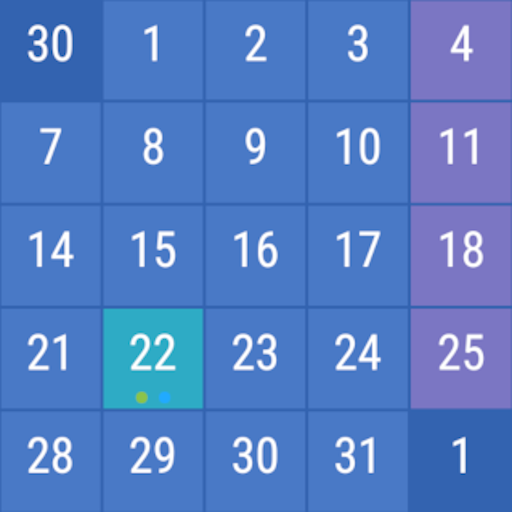Simple Calendar Widget
Chơi trên PC với BlueStacks - Nền tảng chơi game Android, được hơn 500 triệu game thủ tin tưởng.
Trang đã được sửa đổi vào: 29 tháng 12, 2018
Play Simple Calendar Widget on PC
Simple Calendar Widget is a simple but elegant widget which displays upcoming calendar events on your home screen. It is very customizable to perfectly fit your homescreen design.
If the widget doesn't show up in your launcher, reboot your device once!
Use these identifiers to change the date & time format: http://developer.android.com/reference/java/text/SimpleDateFormat.html
Features:
• Android Wear integration
• Scrollable
• Resizable (only Android 3.1 and newer)
• Highlight options for todays events
• Lockscreen widget (Android 4.2 - Android 5.1)
• Text size & color changeable
• Background color changeable
• Icons for adding an event & for configurating the widget can be hidden
• Look ahead time configurable
• Multiple widgets with different calendars and configurations
• Free & without ads!
Anti virus app users: No matter what some bogus "virus scanner" apps say, the app does not contain any kind of virus or malware. Apparently, removing your app icon from the launcher is such a suspicious behaviour, that some virus scanner apps report this app as dangerous. That's total nonsense and you should uninstall such useless scanners instead... This app is available on the Play Store since 2012 - if it would contain a virus, Google would have noticed that by now...
Huawei users: Unfortunately, the Huawei software has a bug and does not update scrollable widgets. Please complain at Huawei about that, they need to fix it.
Permissions:
- READ_CALENDAR: well, to read the calendar events...
- READ & WRITE_EXTERNAL_STORAGE: backup & restore widget settings
------------
Icon by David Moore
Chơi Simple Calendar Widget trên PC. Rất dễ để bắt đầu
-
Tải và cài đặt BlueStacks trên máy của bạn
-
Hoàn tất đăng nhập vào Google để đến PlayStore, hoặc thực hiện sau
-
Tìm Simple Calendar Widget trên thanh tìm kiếm ở góc phải màn hình
-
Nhấn vào để cài đặt Simple Calendar Widget trong danh sách kết quả tìm kiếm
-
Hoàn tất đăng nhập Google (nếu bạn chưa làm bước 2) để cài đặt Simple Calendar Widget
-
Nhấn vào icon Simple Calendar Widget tại màn hình chính để bắt đầu chơi