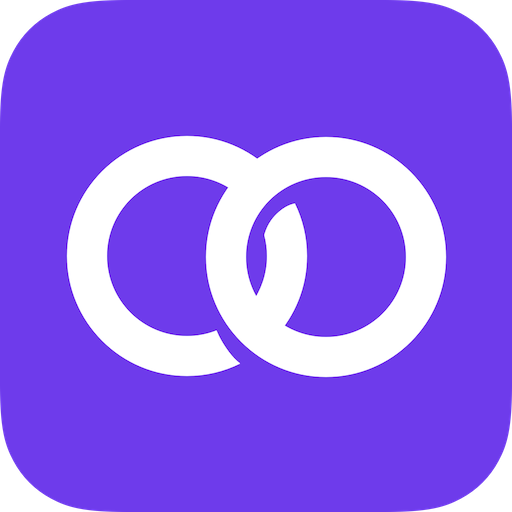Progressive Workouts
Mainkan di PC dengan BlueStacks – platform Game-Game Android, dipercaya oleh lebih dari 500 juta gamer.
Halaman Dimodifikasi Aktif: 28 Oktober 2019
Play Progressive Workouts on PC
Do this three times a week, with at least one rest day. Try to beat your previous numbers every workout. You will start doing simple pull-ups, pushups, and squats and as you get stronger you advance to bodyweight movements like the planche, one arm chin-ups or pistol squats.
The exercises will have a description and a short video to ensure you do them with a proper form.
After a warm up you will find exercises that can be leveled up. When you hit three sets of eight reps or three sets of 30s holding time, move to the next progression.
You can do this workout at home if you have a place for pulling yourself up like a doorway pull-up bar or gymnastic rings.
Features:
• Workout with exercises which can be leveled up
• Log reps, time or weight depending on the exercise
• Videos and descriptions
• View statistics and your last sessions
• Create and edit your own workouts
Mainkan Progressive Workouts di PC Mudah saja memulainya.
-
Unduh dan pasang BlueStacks di PC kamu
-
Selesaikan proses masuk Google untuk mengakses Playstore atau lakukan nanti
-
Cari Progressive Workouts di bilah pencarian di pojok kanan atas
-
Klik untuk menginstal Progressive Workouts dari hasil pencarian
-
Selesaikan proses masuk Google (jika kamu melewati langkah 2) untuk menginstal Progressive Workouts
-
Klik ikon Progressive Workouts di layar home untuk membuka gamenya