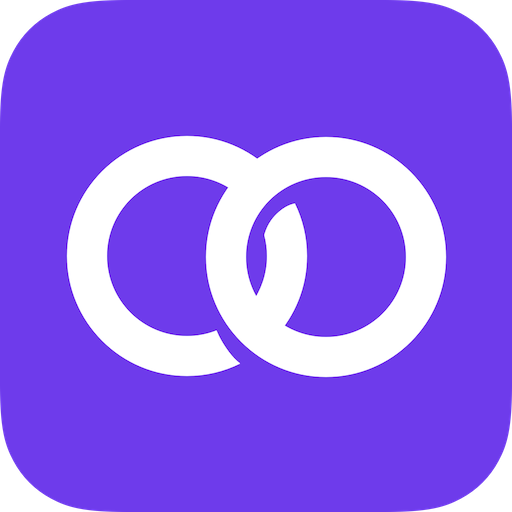Progressive Workouts
Gioca su PC con BlueStacks: la piattaforma di gioco Android, considerata affidabile da oltre 500 milioni di giocatori.
Pagina modificata il: 28 ottobre 2019
Play Progressive Workouts on PC
Do this three times a week, with at least one rest day. Try to beat your previous numbers every workout. You will start doing simple pull-ups, pushups, and squats and as you get stronger you advance to bodyweight movements like the planche, one arm chin-ups or pistol squats.
The exercises will have a description and a short video to ensure you do them with a proper form.
After a warm up you will find exercises that can be leveled up. When you hit three sets of eight reps or three sets of 30s holding time, move to the next progression.
You can do this workout at home if you have a place for pulling yourself up like a doorway pull-up bar or gymnastic rings.
Features:
• Workout with exercises which can be leveled up
• Log reps, time or weight depending on the exercise
• Videos and descriptions
• View statistics and your last sessions
• Create and edit your own workouts
Gioca Progressive Workouts su PC. È facile iniziare.
-
Scarica e installa BlueStacks sul tuo PC
-
Completa l'accesso a Google per accedere al Play Store o eseguilo in un secondo momento
-
Cerca Progressive Workouts nella barra di ricerca nell'angolo in alto a destra
-
Fai clic per installare Progressive Workouts dai risultati della ricerca
-
Completa l'accesso a Google (se hai saltato il passaggio 2) per installare Progressive Workouts
-
Fai clic sull'icona Progressive Workouts nella schermata principale per iniziare a giocare