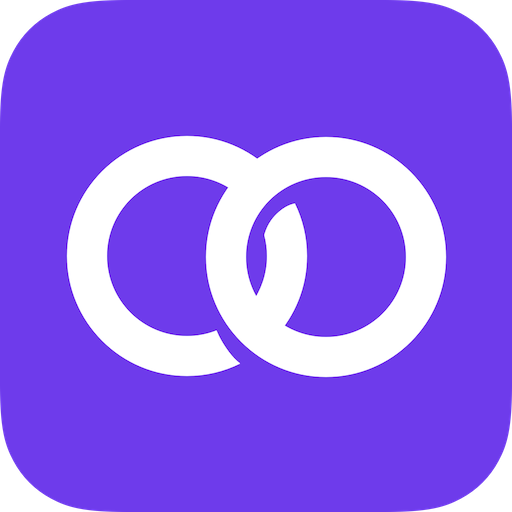Progressive Workouts
健康与健身 | Dieter Janzen
在電腦上使用BlueStacks –受到5億以上的遊戲玩家所信任的Android遊戲平台。
Play Progressive Workouts on PC
Start training with only your bodyweight. You will find a highly effective training program developed by experienced trainers using the newest sports science. The routine is focused on building strength. If your diet is in check you will gain muscle mass and lose fat.
Do this three times a week, with at least one rest day. Try to beat your previous numbers every workout. You will start doing simple pull-ups, pushups, and squats and as you get stronger you advance to bodyweight movements like the planche, one arm chin-ups or pistol squats.
The exercises will have a description and a short video to ensure you do them with a proper form.
After a warm up you will find exercises that can be leveled up. When you hit three sets of eight reps or three sets of 30s holding time, move to the next progression.
You can do this workout at home if you have a place for pulling yourself up like a doorway pull-up bar or gymnastic rings.
Features:
• Workout with exercises which can be leveled up
• Log reps, time or weight depending on the exercise
• Videos and descriptions
• View statistics and your last sessions
• Create and edit your own workouts
Do this three times a week, with at least one rest day. Try to beat your previous numbers every workout. You will start doing simple pull-ups, pushups, and squats and as you get stronger you advance to bodyweight movements like the planche, one arm chin-ups or pistol squats.
The exercises will have a description and a short video to ensure you do them with a proper form.
After a warm up you will find exercises that can be leveled up. When you hit three sets of eight reps or three sets of 30s holding time, move to the next progression.
You can do this workout at home if you have a place for pulling yourself up like a doorway pull-up bar or gymnastic rings.
Features:
• Workout with exercises which can be leveled up
• Log reps, time or weight depending on the exercise
• Videos and descriptions
• View statistics and your last sessions
• Create and edit your own workouts
在電腦上遊玩Progressive Workouts . 輕易上手.
-
在您的電腦上下載並安裝BlueStacks
-
完成Google登入後即可訪問Play商店,或等你需要訪問Play商店十再登入
-
在右上角的搜索欄中尋找 Progressive Workouts
-
點擊以從搜索結果中安裝 Progressive Workouts
-
完成Google登入(如果您跳過了步驟2),以安裝 Progressive Workouts
-
在首頁畫面中點擊 Progressive Workouts 圖標來啟動遊戲