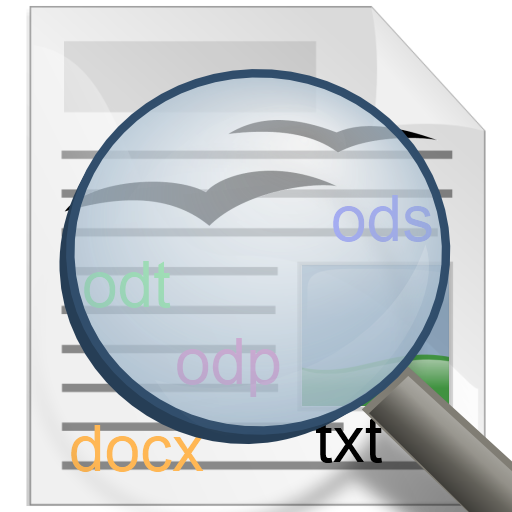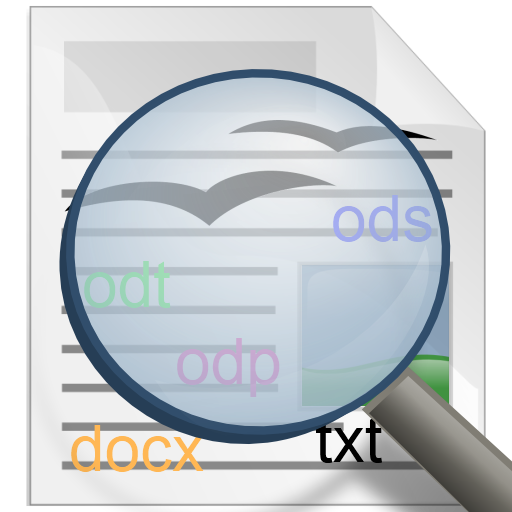
Office文档查看器 (专业)
公司 | Joerg Jahnke
在電腦上使用BlueStacks –受到5億以上的遊戲玩家所信任的Android遊戲平台。
Play Office Documents Viewer (Pro) on PC
(formerly Mobile Document Viewer)
Small and fast document viewing application for Open Document Format (OpenOffice, LibreOffice), OOXML (Microsoft Office) and other productivity document formats. It allows opening office productivity application documents, like text files, spreadsheets or presentations, located in the filesystem, e.g. on sd card, as well downloaded documents, files on Dropbox, Box, or documents files attached to an email.
Additional features:
- zooming in and out of documents
- searching inside documents
- finding documents containing given words via a full text search across all text documents
- copying text from documents
-.reading text documents (.odt, .sxw, .docx, .doc) aloud via Android's text-to-speech functionality
- printing documents via Google Cloud Print
- day/night mode (requires Android 4.0 or higher)
The following file formats are currently supported:
- OpenOffice 2.x, 3.x, 4.x and LibreOffice Open Document formats: .odt (Writer), .ods (Calc), .odp (Impress)
- OpenOffice 1.x formats: .sxw (Writer), .sxc (Calc) (no support for embedded images)
- Microsoft Office 2007 formats: .docx (Word), .xlsx (Excel), .pptx (Powerpoint)
- Microsoft Office 97 formats: .doc (Word, plain text extraction only), .xls (Excel, experimental, only plain cell values)
- PDF (experimenal on Android 4.4 and lower, needs to be activated in the app settings)
- ePub books
- Other formats: RTF, HTML, .txt (plain text), .csv (comma-separated values), .tsv (tab-separated values)
Please note that some restrictions apply for viewing documents:
- Displaying the documents is done via a conversion to HTML, which is why the document will look differently than if viewed with a desktop office productivity application
- Large spreadsheet documents may take some time to open, or sometimes not open at all
- When displaying images, only those images will be shown where the image format is supported by the Android browser
- Password-protected Microsoft Office docs cannot be opened
Full version. Internet access permission requires in order to be able to display external images in ODF documents.
If you are smart and you like this app, please rate it. If you are smart and don't like it, please send me an email to tell me what should be improved. Not so smart people may simply give a bad rating and/or use swear words in the comments and/or complain about "missing" features the software never promised to have...
Small and fast document viewing application for Open Document Format (OpenOffice, LibreOffice), OOXML (Microsoft Office) and other productivity document formats. It allows opening office productivity application documents, like text files, spreadsheets or presentations, located in the filesystem, e.g. on sd card, as well downloaded documents, files on Dropbox, Box, or documents files attached to an email.
Additional features:
- zooming in and out of documents
- searching inside documents
- finding documents containing given words via a full text search across all text documents
- copying text from documents
-.reading text documents (.odt, .sxw, .docx, .doc) aloud via Android's text-to-speech functionality
- printing documents via Google Cloud Print
- day/night mode (requires Android 4.0 or higher)
The following file formats are currently supported:
- OpenOffice 2.x, 3.x, 4.x and LibreOffice Open Document formats: .odt (Writer), .ods (Calc), .odp (Impress)
- OpenOffice 1.x formats: .sxw (Writer), .sxc (Calc) (no support for embedded images)
- Microsoft Office 2007 formats: .docx (Word), .xlsx (Excel), .pptx (Powerpoint)
- Microsoft Office 97 formats: .doc (Word, plain text extraction only), .xls (Excel, experimental, only plain cell values)
- PDF (experimenal on Android 4.4 and lower, needs to be activated in the app settings)
- ePub books
- Other formats: RTF, HTML, .txt (plain text), .csv (comma-separated values), .tsv (tab-separated values)
Please note that some restrictions apply for viewing documents:
- Displaying the documents is done via a conversion to HTML, which is why the document will look differently than if viewed with a desktop office productivity application
- Large spreadsheet documents may take some time to open, or sometimes not open at all
- When displaying images, only those images will be shown where the image format is supported by the Android browser
- Password-protected Microsoft Office docs cannot be opened
Full version. Internet access permission requires in order to be able to display external images in ODF documents.
If you are smart and you like this app, please rate it. If you are smart and don't like it, please send me an email to tell me what should be improved. Not so smart people may simply give a bad rating and/or use swear words in the comments and/or complain about "missing" features the software never promised to have...
在電腦上遊玩Office文档查看器 (专业) . 輕易上手.
-
在您的電腦上下載並安裝BlueStacks
-
完成Google登入後即可訪問Play商店,或等你需要訪問Play商店十再登入
-
在右上角的搜索欄中尋找 Office文档查看器 (专业)
-
點擊以從搜索結果中安裝 Office文档查看器 (专业)
-
完成Google登入(如果您跳過了步驟2),以安裝 Office文档查看器 (专业)
-
在首頁畫面中點擊 Office文档查看器 (专业) 圖標來啟動遊戲