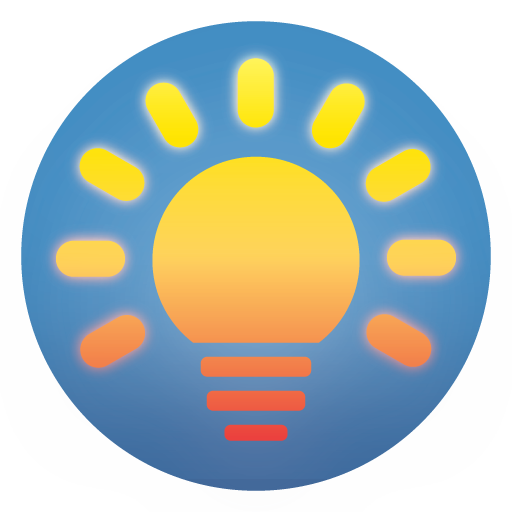このページには広告が含まれます

huerray! Philips Hue and LIFX
ライフスタイル | J.P.Lauber
BlueStacksを使ってPCでプレイ - 5憶以上のユーザーが愛用している高機能Androidゲーミングプラットフォーム
Play huerray! Philips Hue and LIFX on PC
Philipis Hue, LIFX: This is a remote app for the Philipis Hue and the LIFX light system.
You need at least the Philips Hue Bridge for using this app. You can connect also Living Colors, Living Whites and Living Ambient lights to the Hue Bridge.
Some of these features requires a premium upgrade
-This app makes it very easy to create new scenes and show them in a dashboard gridview.
-For each room you will get an own dashboard. You can swipe between those dashboards.
-You can control also the room brightness from each of those dashboards
-You can create animations frame by frame
-You can use a sunrise animation to trigger an alarm. Which gives you the feeling about a sunrise in your room
-If you put your phone over a NFC Tag you can connect a scene and trigger it
-You can activate your lights by entering your home wifi
-If you want, you can turn lights on and off by shaking your phone
-The Music Feature will use your microphone to animate your lights to the music
-With a lock- and homescreen widget it is possible to control the lights without starting the app
You need at least the Philips Hue Bridge for using this app. You can connect also Living Colors, Living Whites and Living Ambient lights to the Hue Bridge.
Some of these features requires a premium upgrade
-This app makes it very easy to create new scenes and show them in a dashboard gridview.
-For each room you will get an own dashboard. You can swipe between those dashboards.
-You can control also the room brightness from each of those dashboards
-You can create animations frame by frame
-You can use a sunrise animation to trigger an alarm. Which gives you the feeling about a sunrise in your room
-If you put your phone over a NFC Tag you can connect a scene and trigger it
-You can activate your lights by entering your home wifi
-If you want, you can turn lights on and off by shaking your phone
-The Music Feature will use your microphone to animate your lights to the music
-With a lock- and homescreen widget it is possible to control the lights without starting the app
huerray! Philips Hue and LIFXをPCでプレイ
-
BlueStacksをダウンロードしてPCにインストールします。
-
GoogleにサインインしてGoogle Play ストアにアクセスします。(こちらの操作は後で行っても問題ありません)
-
右上の検索バーにhuerray! Philips Hue and LIFXを入力して検索します。
-
クリックして検索結果からhuerray! Philips Hue and LIFXをインストールします。
-
Googleサインインを完了してhuerray! Philips Hue and LIFXをインストールします。※手順2を飛ばしていた場合
-
ホーム画面にてhuerray! Philips Hue and LIFXのアイコンをクリックしてアプリを起動します。