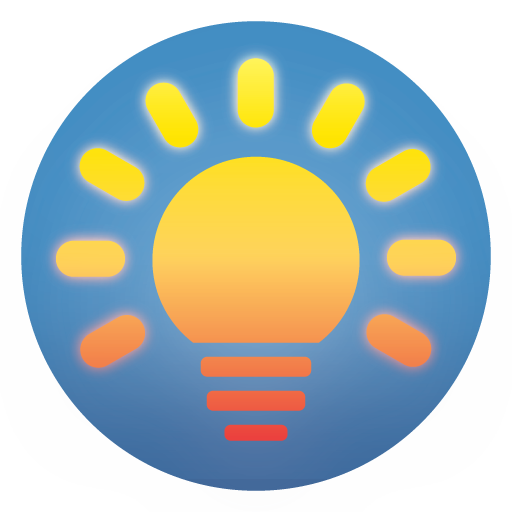huerray! Philips Hue and LIFX
生活时尚 | J.P.Lauber
在電腦上使用BlueStacks –受到5億以上的遊戲玩家所信任的Android遊戲平台。
Play huerray! Philips Hue and LIFX on PC
Philipis Hue, LIFX: This is a remote app for the Philipis Hue and the LIFX light system.
You need at least the Philips Hue Bridge for using this app. You can connect also Living Colors, Living Whites and Living Ambient lights to the Hue Bridge.
Some of these features requires a premium upgrade
-This app makes it very easy to create new scenes and show them in a dashboard gridview.
-For each room you will get an own dashboard. You can swipe between those dashboards.
-You can control also the room brightness from each of those dashboards
-You can create animations frame by frame
-You can use a sunrise animation to trigger an alarm. Which gives you the feeling about a sunrise in your room
-If you put your phone over a NFC Tag you can connect a scene and trigger it
-You can activate your lights by entering your home wifi
-If you want, you can turn lights on and off by shaking your phone
-The Music Feature will use your microphone to animate your lights to the music
-With a lock- and homescreen widget it is possible to control the lights without starting the app
You need at least the Philips Hue Bridge for using this app. You can connect also Living Colors, Living Whites and Living Ambient lights to the Hue Bridge.
Some of these features requires a premium upgrade
-This app makes it very easy to create new scenes and show them in a dashboard gridview.
-For each room you will get an own dashboard. You can swipe between those dashboards.
-You can control also the room brightness from each of those dashboards
-You can create animations frame by frame
-You can use a sunrise animation to trigger an alarm. Which gives you the feeling about a sunrise in your room
-If you put your phone over a NFC Tag you can connect a scene and trigger it
-You can activate your lights by entering your home wifi
-If you want, you can turn lights on and off by shaking your phone
-The Music Feature will use your microphone to animate your lights to the music
-With a lock- and homescreen widget it is possible to control the lights without starting the app
在電腦上遊玩huerray! Philips Hue and LIFX . 輕易上手.
-
在您的電腦上下載並安裝BlueStacks
-
完成Google登入後即可訪問Play商店,或等你需要訪問Play商店十再登入
-
在右上角的搜索欄中尋找 huerray! Philips Hue and LIFX
-
點擊以從搜索結果中安裝 huerray! Philips Hue and LIFX
-
完成Google登入(如果您跳過了步驟2),以安裝 huerray! Philips Hue and LIFX
-
在首頁畫面中點擊 huerray! Philips Hue and LIFX 圖標來啟動遊戲