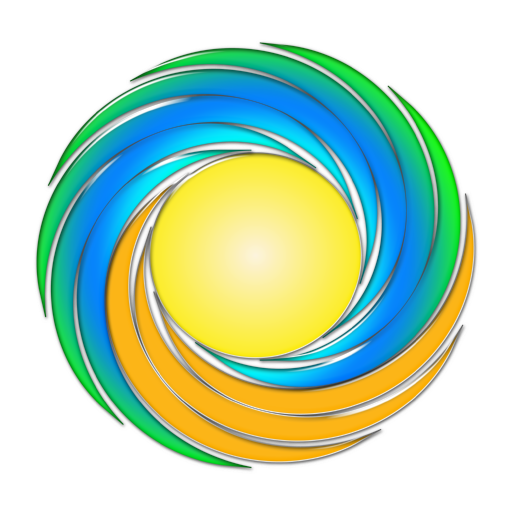MAX! Remote
Jouez sur PC avec BlueStacks - la plate-forme de jeu Android, approuvée par + 500M de joueurs.
Page Modifiée le: 19 octobre 2019
Play MAX! Remote on PC
An account in the MAX! Portal is not necessary.
The application requires a network connection to the MAX! Cube and is therefore primarily meant for usage at home.
To be able to also control your heating while you are away you need to configure a VPN connection on your router.
Features:
* 1-click change between Auto, Comfort, Eco and Off mode for all rooms
* Shows actual and target temperature (even without wall mounted thermostat)
* Management of week programs
* Saves and restores heating profiles
* Support for Tasker/Locale/Llama
* Google Drive integration
* Shows local weather information
* Shows the current engagement of the heating valves
* Temperature slider for adjusting the room temperature
* Switch between auto, manual and boost mode for individual rooms
* Shows indications for low battery, open window and radio connectivity problems
This application is unofficial and not connected to the manufacturer of the MAX! system in any way.
To be able to use this application you need a MAX! Cube that is reachable by network.
Attention: While the MAX! configuration software is running the Cube accepts no additional network connections. Please close other MAX! application before using this software.
Jouez à MAX! Remote sur PC. C'est facile de commencer.
-
Téléchargez et installez BlueStacks sur votre PC
-
Connectez-vous à Google pour accéder au Play Store ou faites-le plus tard
-
Recherchez MAX! Remote dans la barre de recherche dans le coin supérieur droit
-
Cliquez pour installer MAX! Remote à partir des résultats de la recherche
-
Connectez-vous à Google (si vous avez ignoré l'étape 2) pour installer MAX! Remote
-
Cliquez sur l'icône MAX! Remote sur l'écran d'accueil pour commencer à jouer