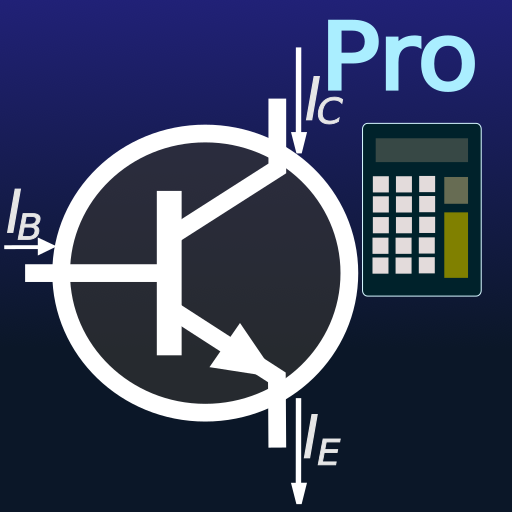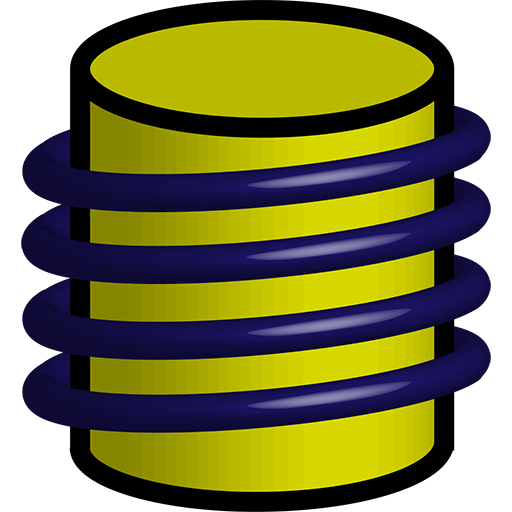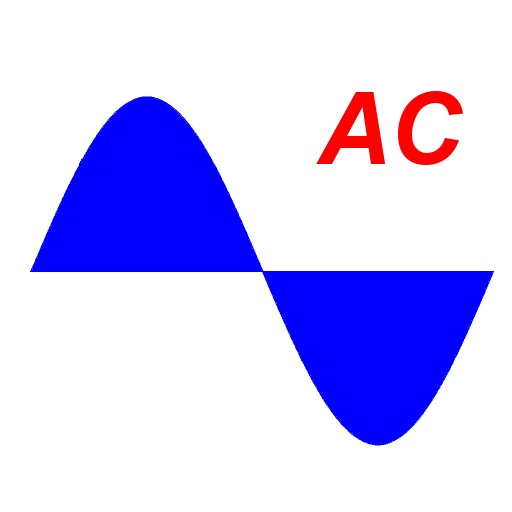
Alternating Current With RLC
Jogue no PC com BlueStacks - A Plataforma de Jogos Android, confiada por mais de 500 milhões de jogadores.
Página modificada em: 11 de fevereiro de 2019
Play Alternating Current With RLC on PC
The program "Alternating Currnet With RLC" is designed to visualize the interrelations of electric currents and voltages in circuits using resistors, capacitors and inductors. The total voltage is assumed to be of cosine form. The main focus is on graphical representation and calculation. The following views are part of the program:
Graphic showing the circuit
Vector diagrams of voltages and currents
U(t)-diagram including all partial voltages
I(t)-diagram including all partial currents
P(t)-diagram of the electric power
R(f)-diagram showing the absolute value of impedance as a function of the frequency
I(f)-diagram showing the absolute value of the electric current as a function of frequency
Frequency response locus of impedance and admittance
You can choose between 21 types of circuits. Among these are single elements, parallel and serial connections as well as serial or parallel combinations of elements.
There is a help screen for each kind of circuit, showing the basics of mathematical calculations corresponding to the selected circuit.
You can change the magnitude of all circuit elements in a dialog window.
For further visualization purposes it is possible to start an animation, simulation the position of the electric vectors in time. While the vectors in the vector diagrams rotate, there is a vertical line in the U(t) and I(t) diagrams, showing the actual position of time.
The Main Menu:
Menu Type Of Connection
Single Element
Parallel Connection
Serial Connection
Parallel Combinations
Serial Combinations
Menu Miscellaneous:
Load File
Save File
New Data
R(f) / I(f)-View
View P(t)
Start Animation
Stop Animation
Exit Animation
Export Graphic
Jogue Alternating Current With RLC no PC. É fácil começar.
-
Baixe e instale o BlueStacks no seu PC
-
Conclua o login do Google para acessar a Play Store ou faça isso mais tarde
-
Procure por Alternating Current With RLC na barra de pesquisa no canto superior direito
-
Clique para instalar Alternating Current With RLC a partir dos resultados da pesquisa
-
Conclua o login do Google (caso você pulou a etapa 2) para instalar o Alternating Current With RLC
-
Clique no ícone do Alternating Current With RLC na tela inicial para começar a jogar