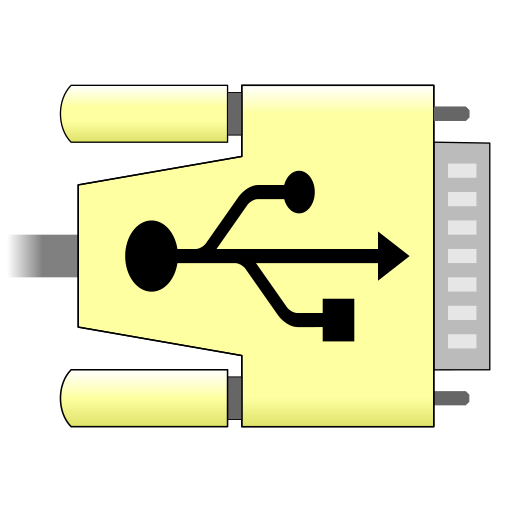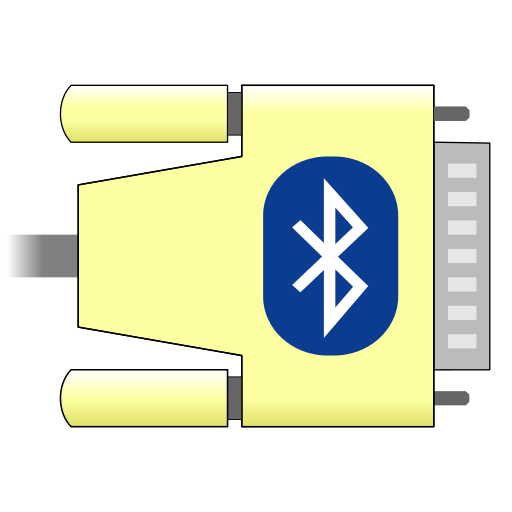
Serial Bluetooth Terminal
Играйте на ПК с BlueStacks – игровой платформе для приложений на Android. Нас выбирают более 500 млн. игроков.
Страница изменена: 15 января 2020 г.
Play Serial Bluetooth Terminal on PC
This app supports different bluetooth versions:
- Bluetooth Classic
- Bluetooth LE / Bluetooth Low Energy / BLE / Bluetooth Smart
This app supports different bluetooth devices:
Bluetooth Classic (implementing standard Bluetooth SPP profile):
- HC-05, HC-06, ...
- Raspberry Pi 3
- ...
Bluetooth LE (implementing vendor specific Bluetooth GATT services):
- predefined:
* Nordic Semiconductor nRF51822, … (e.g. BBC micro:bit)
* Texas Instruments CC254x (e.g. HM-10, CC41-A, … modules)
* Microchip RN4870/71, BM70/71 'transparent UART service'
* Telit Bluemod
- custom profile:
* Texas Instruments CC2640 serial service, except config characteristics
* Silabls BLE113
* uConnect BLE serial adapter
* ...
All features in this app are free. In-App purchase is only used for the 'Donate' option.
Looking for source code? Here you find simplified variants of this app:
https://github.com/kai-morich/SimpleBluetoothTerminal
https://github.com/kai-morich/SimpleBluetoothLeTerminal
Играйте в игру Serial Bluetooth Terminal на ПК. Это легко и просто.
-
Скачайте и установите BlueStacks на ПК.
-
Войдите в аккаунт Google, чтобы получить доступ к Google Play, или сделайте это позже.
-
В поле поиска, которое находится в правой части экрана, введите название игры – Serial Bluetooth Terminal.
-
Среди результатов поиска найдите игру Serial Bluetooth Terminal и нажмите на кнопку "Установить".
-
Завершите авторизацию в Google (если вы пропустили этот шаг в начале) и установите игру Serial Bluetooth Terminal.
-
Нажмите на ярлык игры Serial Bluetooth Terminal на главном экране, чтобы начать играть.