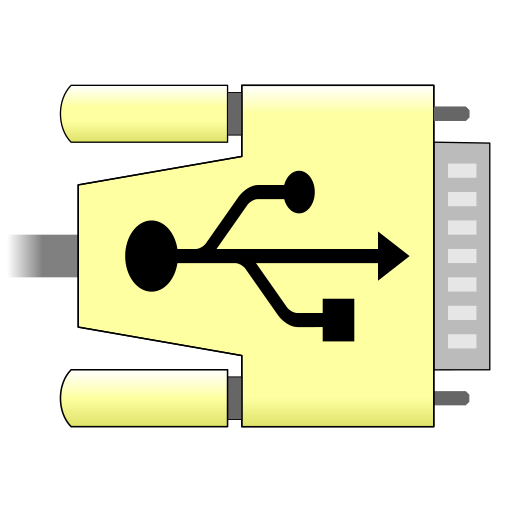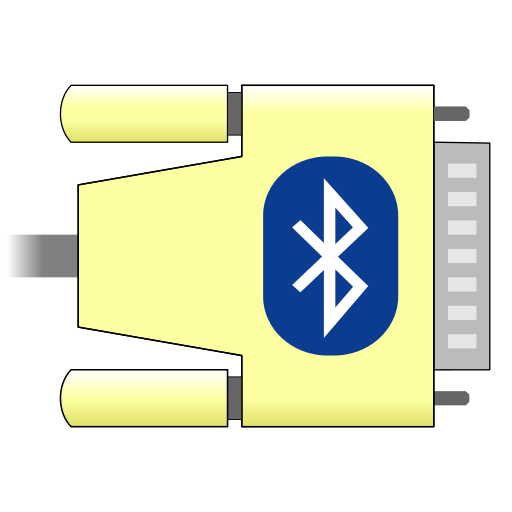
Serial Bluetooth Terminal
เล่นบน PC ผ่าน BlueStacks - Android Gaming Platform ที่ได้รับความไว้วางใจจากเกมเมอร์ 500 ล้านคนทั่วโลก
Page Modified on: 15 มกราคม 2563
Play Serial Bluetooth Terminal on PC
This app supports different bluetooth versions:
- Bluetooth Classic
- Bluetooth LE / Bluetooth Low Energy / BLE / Bluetooth Smart
This app supports different bluetooth devices:
Bluetooth Classic (implementing standard Bluetooth SPP profile):
- HC-05, HC-06, ...
- Raspberry Pi 3
- ...
Bluetooth LE (implementing vendor specific Bluetooth GATT services):
- predefined:
* Nordic Semiconductor nRF51822, … (e.g. BBC micro:bit)
* Texas Instruments CC254x (e.g. HM-10, CC41-A, … modules)
* Microchip RN4870/71, BM70/71 'transparent UART service'
* Telit Bluemod
- custom profile:
* Texas Instruments CC2640 serial service, except config characteristics
* Silabls BLE113
* uConnect BLE serial adapter
* ...
All features in this app are free. In-App purchase is only used for the 'Donate' option.
Looking for source code? Here you find simplified variants of this app:
https://github.com/kai-morich/SimpleBluetoothTerminal
https://github.com/kai-morich/SimpleBluetoothLeTerminal
เล่น Serial Bluetooth Terminal บน PC ได้ง่ายกว่า
-
ดาวน์โหลดและติดตั้ง BlueStacks บน PC ของคุณ
-
ลงชื่อเข้าใช้แอคเคาท์ Google เพื่อเข้าสู่ Play Store หรือทำในภายหลัง
-
ค้นหา Serial Bluetooth Terminal ในช่องค้นหาด้านขวาบนของโปรแกรม
-
คลิกเพื่อติดตั้ง Serial Bluetooth Terminal จากผลการค้นหา
-
ลงชื่อเข้าใช้บัญชี Google Account (หากยังไม่ได้ทำในขั้นที่ 2) เพื่อติดตั้ง Serial Bluetooth Terminal
-
คลิกที่ไอคอน Serial Bluetooth Terminal ในหน้าจอเพื่อเริ่มเล่น