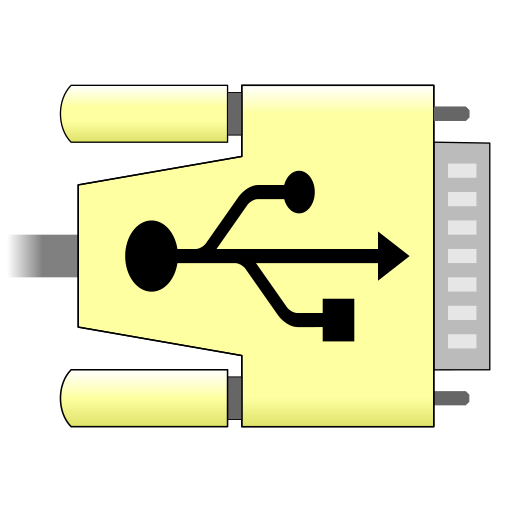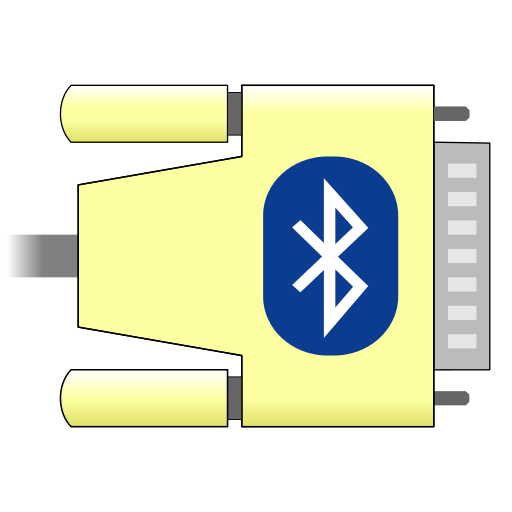
Serial Bluetooth Terminal
工具 | Kai Morich
在電腦上使用BlueStacks –受到5億以上的遊戲玩家所信任的Android遊戲平台。
Play Serial Bluetooth Terminal on PC
'Serial Bluetooth Terminal' is a line-oriented terminal / console app for microcontrollers, arduinos and other devices with a serial / UART interface connected with a bluetooth to serial converter to your android device.
This app supports different bluetooth versions:
- Bluetooth Classic
- Bluetooth LE / Bluetooth Low Energy / BLE / Bluetooth Smart
This app supports different bluetooth devices:
Bluetooth Classic (implementing standard Bluetooth SPP profile):
- HC-05, HC-06, ...
- Raspberry Pi 3
- ...
Bluetooth LE (implementing vendor specific Bluetooth GATT services):
- predefined:
* Nordic Semiconductor nRF51822, … (e.g. BBC micro:bit)
* Texas Instruments CC254x (e.g. HM-10, CC41-A, … modules)
* Microchip RN4870/71, BM70/71 'transparent UART service'
* Telit Bluemod
- custom profile:
* Texas Instruments CC2640 serial service, except config characteristics
* Silabls BLE113
* uConnect BLE serial adapter
* ...
All features in this app are free. In-App purchase is only used for the 'Donate' option.
Looking for source code? Here you find simplified variants of this app:
https://github.com/kai-morich/SimpleBluetoothTerminal
https://github.com/kai-morich/SimpleBluetoothLeTerminal
This app supports different bluetooth versions:
- Bluetooth Classic
- Bluetooth LE / Bluetooth Low Energy / BLE / Bluetooth Smart
This app supports different bluetooth devices:
Bluetooth Classic (implementing standard Bluetooth SPP profile):
- HC-05, HC-06, ...
- Raspberry Pi 3
- ...
Bluetooth LE (implementing vendor specific Bluetooth GATT services):
- predefined:
* Nordic Semiconductor nRF51822, … (e.g. BBC micro:bit)
* Texas Instruments CC254x (e.g. HM-10, CC41-A, … modules)
* Microchip RN4870/71, BM70/71 'transparent UART service'
* Telit Bluemod
- custom profile:
* Texas Instruments CC2640 serial service, except config characteristics
* Silabls BLE113
* uConnect BLE serial adapter
* ...
All features in this app are free. In-App purchase is only used for the 'Donate' option.
Looking for source code? Here you find simplified variants of this app:
https://github.com/kai-morich/SimpleBluetoothTerminal
https://github.com/kai-morich/SimpleBluetoothLeTerminal
在電腦上遊玩Serial Bluetooth Terminal . 輕易上手.
-
在您的電腦上下載並安裝BlueStacks
-
完成Google登入後即可訪問Play商店,或等你需要訪問Play商店十再登入
-
在右上角的搜索欄中尋找 Serial Bluetooth Terminal
-
點擊以從搜索結果中安裝 Serial Bluetooth Terminal
-
完成Google登入(如果您跳過了步驟2),以安裝 Serial Bluetooth Terminal
-
在首頁畫面中點擊 Serial Bluetooth Terminal 圖標來啟動遊戲