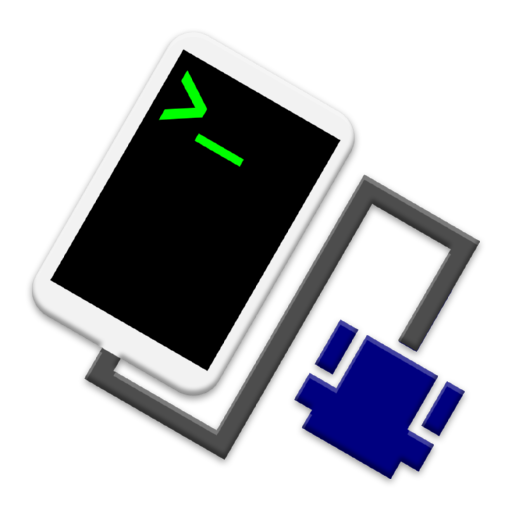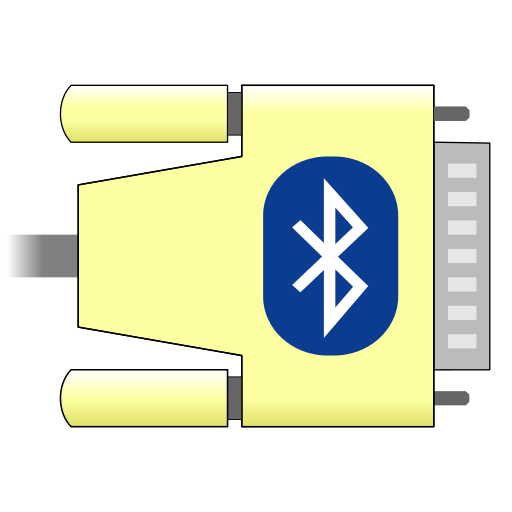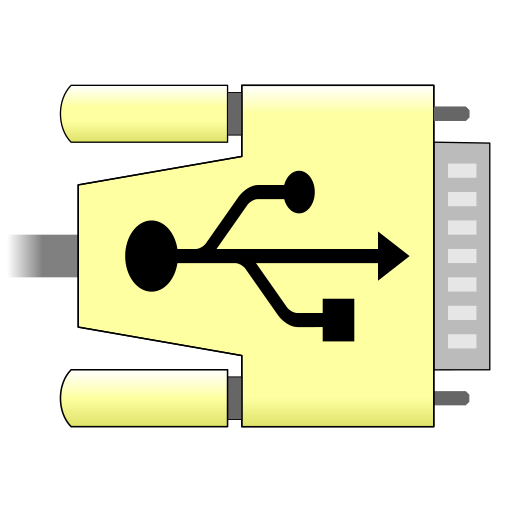
Serial USB Terminal
Mainkan di PC dengan BlueStacks – platform Game-Game Android, dipercaya oleh lebih dari 500 juta gamer.
Halaman Dimodifikasi Aktif: 15 Januari 2020
Play Serial USB Terminal on PC
This app supports USB to serial converters based on
- FTDI FT232, FT2232, ...
- Prolific PL2303
- Silabs CP2102, CP2105, ...
- Qinheng CH340
and devices implementing the USB CDC protocol like
- Arduino using ATmega32U4
- Digispark using V-USB software USB
- BBC micro:bit using ARM mbed DAPLink firmware
To connect USB to serial converters, your android device must support USB OTG aka. USB host mode. Most devices support this today, but in case of issues check with one of the various USB test apps, if host mode is enabled in your android kernel.
All features in this app are free. In-App purchase is only used for the 'Donate' option.
Looking for source code? Here you find a simplified variant of this app:
https://github.com/kai-morich/SimpleUsbTerminal
Mainkan Serial USB Terminal di PC Mudah saja memulainya.
-
Unduh dan pasang BlueStacks di PC kamu
-
Selesaikan proses masuk Google untuk mengakses Playstore atau lakukan nanti
-
Cari Serial USB Terminal di bilah pencarian di pojok kanan atas
-
Klik untuk menginstal Serial USB Terminal dari hasil pencarian
-
Selesaikan proses masuk Google (jika kamu melewati langkah 2) untuk menginstal Serial USB Terminal
-
Klik ikon Serial USB Terminal di layar home untuk membuka gamenya