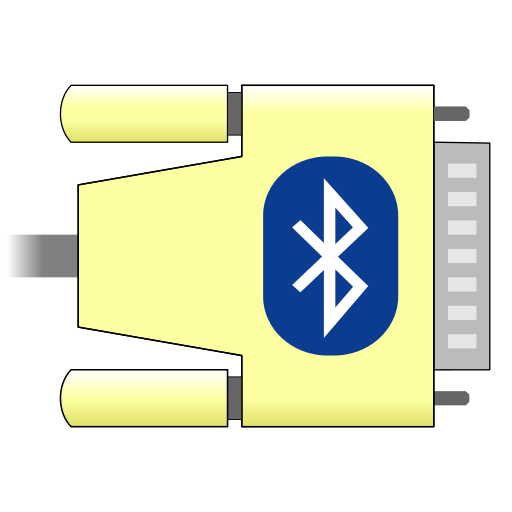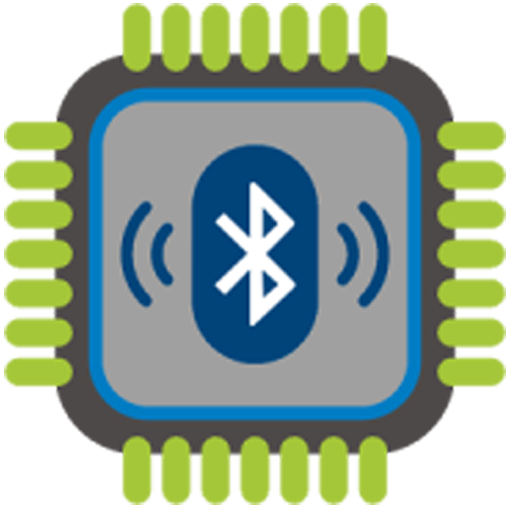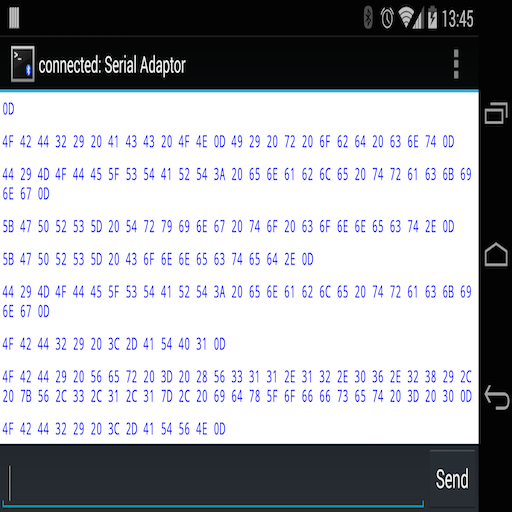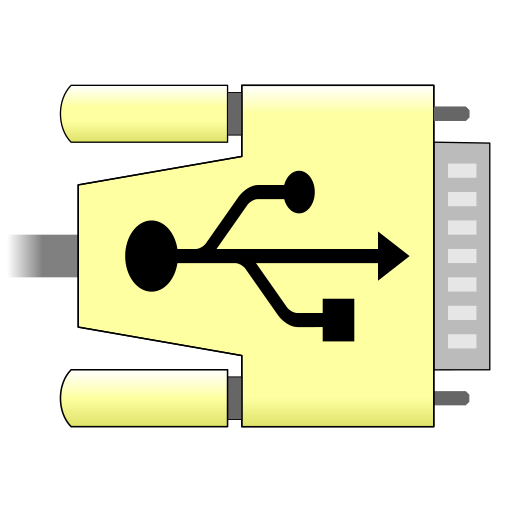
Serial USB Terminal
도구 | Kai Morich
5억명 이상의 게이머가 신뢰하는 안드로이드 게임 플랫폼 BlueStacks으로 PC에서 플레이하세요.
Play Serial USB Terminal on PC
'Serial USB Terminal' is a line-oriented terminal / console app for microcontrollers, arduinos and other devices with a serial / UART interface connected with a USB to serial converter to your android device.
This app supports USB to serial converters based on
- FTDI FT232, FT2232, ...
- Prolific PL2303
- Silabs CP2102, CP2105, ...
- Qinheng CH340
and devices implementing the USB CDC protocol like
- Arduino using ATmega32U4
- Digispark using V-USB software USB
- BBC micro:bit using ARM mbed DAPLink firmware
To connect USB to serial converters, your android device must support USB OTG aka. USB host mode. Most devices support this today, but in case of issues check with one of the various USB test apps, if host mode is enabled in your android kernel.
All features in this app are free. In-App purchase is only used for the 'Donate' option.
Looking for source code? Here you find a simplified variant of this app:
https://github.com/kai-morich/SimpleUsbTerminal
This app supports USB to serial converters based on
- FTDI FT232, FT2232, ...
- Prolific PL2303
- Silabs CP2102, CP2105, ...
- Qinheng CH340
and devices implementing the USB CDC protocol like
- Arduino using ATmega32U4
- Digispark using V-USB software USB
- BBC micro:bit using ARM mbed DAPLink firmware
To connect USB to serial converters, your android device must support USB OTG aka. USB host mode. Most devices support this today, but in case of issues check with one of the various USB test apps, if host mode is enabled in your android kernel.
All features in this app are free. In-App purchase is only used for the 'Donate' option.
Looking for source code? Here you find a simplified variant of this app:
https://github.com/kai-morich/SimpleUsbTerminal
PC에서 Serial USB Terminal 플레이해보세요.
-
BlueStacks 다운로드하고 설치
-
Google Play 스토어에 로그인 하기(나중에 진행가능)
-
오른쪽 상단 코너에 Serial USB Terminal 검색
-
검색 결과 중 Serial USB Terminal 선택하여 설치
-
구글 로그인 진행(만약 2단계를 지나갔을 경우) 후 Serial USB Terminal 설치
-
메인 홈화면에서 Serial USB Terminal 선택하여 실행