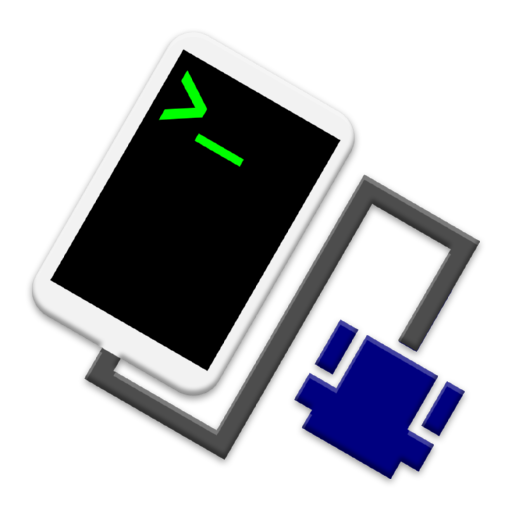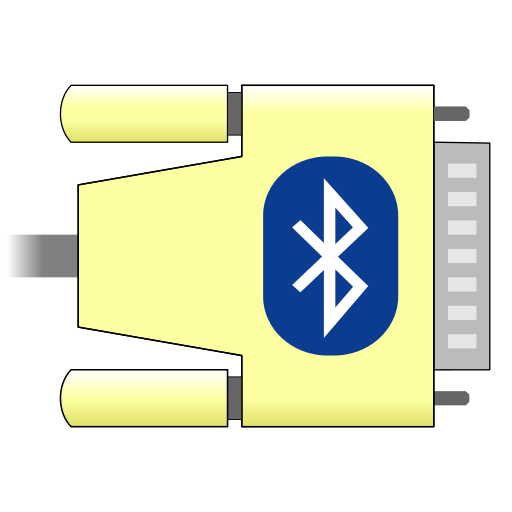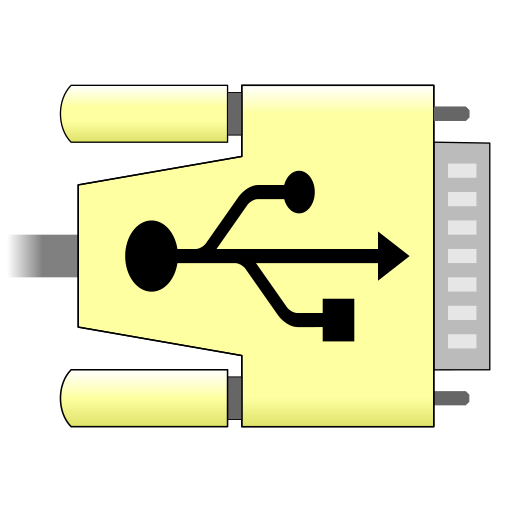
Serial USB Terminal
Играйте на ПК с BlueStacks – игровой платформе для приложений на Android. Нас выбирают более 500 млн. игроков.
Страница изменена: 15 января 2020 г.
Play Serial USB Terminal on PC
This app supports USB to serial converters based on
- FTDI FT232, FT2232, ...
- Prolific PL2303
- Silabs CP2102, CP2105, ...
- Qinheng CH340
and devices implementing the USB CDC protocol like
- Arduino using ATmega32U4
- Digispark using V-USB software USB
- BBC micro:bit using ARM mbed DAPLink firmware
To connect USB to serial converters, your android device must support USB OTG aka. USB host mode. Most devices support this today, but in case of issues check with one of the various USB test apps, if host mode is enabled in your android kernel.
All features in this app are free. In-App purchase is only used for the 'Donate' option.
Looking for source code? Here you find a simplified variant of this app:
https://github.com/kai-morich/SimpleUsbTerminal
Играйте в игру Serial USB Terminal на ПК. Это легко и просто.
-
Скачайте и установите BlueStacks на ПК.
-
Войдите в аккаунт Google, чтобы получить доступ к Google Play, или сделайте это позже.
-
В поле поиска, которое находится в правой части экрана, введите название игры – Serial USB Terminal.
-
Среди результатов поиска найдите игру Serial USB Terminal и нажмите на кнопку "Установить".
-
Завершите авторизацию в Google (если вы пропустили этот шаг в начале) и установите игру Serial USB Terminal.
-
Нажмите на ярлык игры Serial USB Terminal на главном экране, чтобы начать играть.