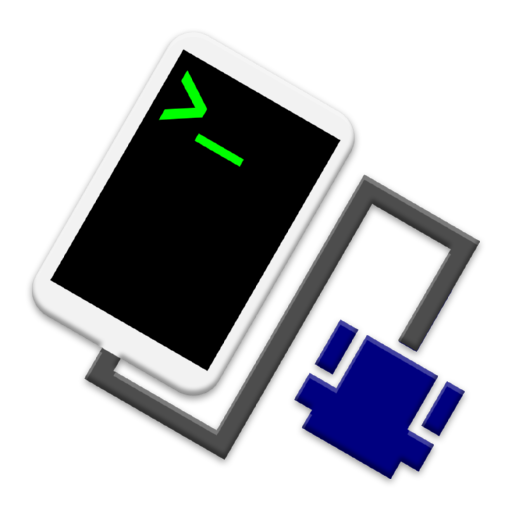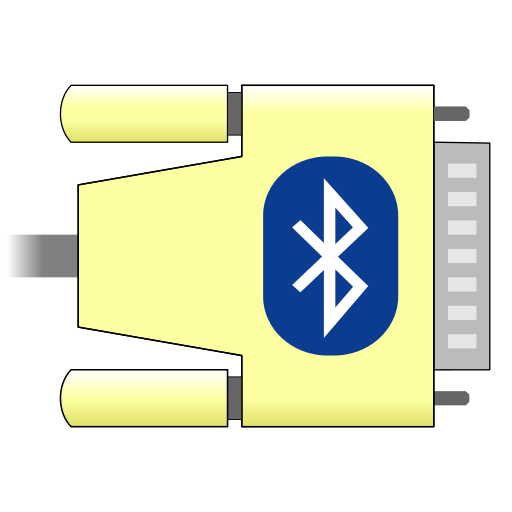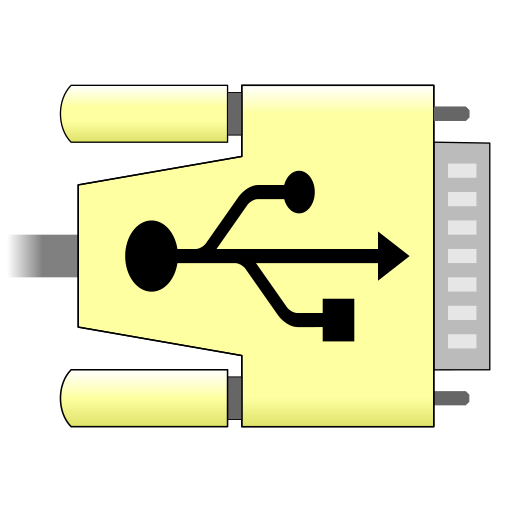
Serial USB Terminal
เล่นบน PC ผ่าน BlueStacks - Android Gaming Platform ที่ได้รับความไว้วางใจจากเกมเมอร์ 500 ล้านคนทั่วโลก
Page Modified on: 15 มกราคม 2563
Play Serial USB Terminal on PC
This app supports USB to serial converters based on
- FTDI FT232, FT2232, ...
- Prolific PL2303
- Silabs CP2102, CP2105, ...
- Qinheng CH340
and devices implementing the USB CDC protocol like
- Arduino using ATmega32U4
- Digispark using V-USB software USB
- BBC micro:bit using ARM mbed DAPLink firmware
To connect USB to serial converters, your android device must support USB OTG aka. USB host mode. Most devices support this today, but in case of issues check with one of the various USB test apps, if host mode is enabled in your android kernel.
All features in this app are free. In-App purchase is only used for the 'Donate' option.
Looking for source code? Here you find a simplified variant of this app:
https://github.com/kai-morich/SimpleUsbTerminal
เล่น Serial USB Terminal บน PC ได้ง่ายกว่า
-
ดาวน์โหลดและติดตั้ง BlueStacks บน PC ของคุณ
-
ลงชื่อเข้าใช้แอคเคาท์ Google เพื่อเข้าสู่ Play Store หรือทำในภายหลัง
-
ค้นหา Serial USB Terminal ในช่องค้นหาด้านขวาบนของโปรแกรม
-
คลิกเพื่อติดตั้ง Serial USB Terminal จากผลการค้นหา
-
ลงชื่อเข้าใช้บัญชี Google Account (หากยังไม่ได้ทำในขั้นที่ 2) เพื่อติดตั้ง Serial USB Terminal
-
คลิกที่ไอคอน Serial USB Terminal ในหน้าจอเพื่อเริ่มเล่น