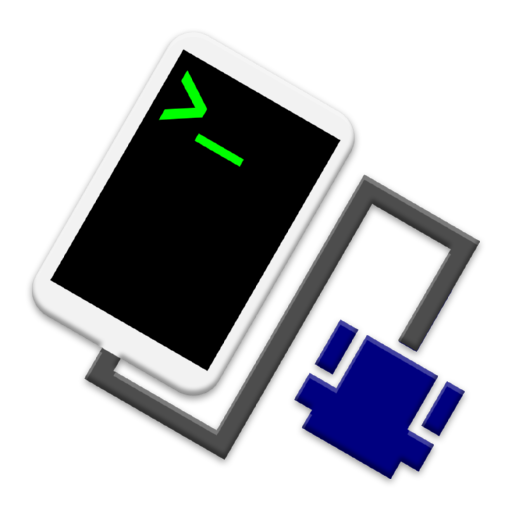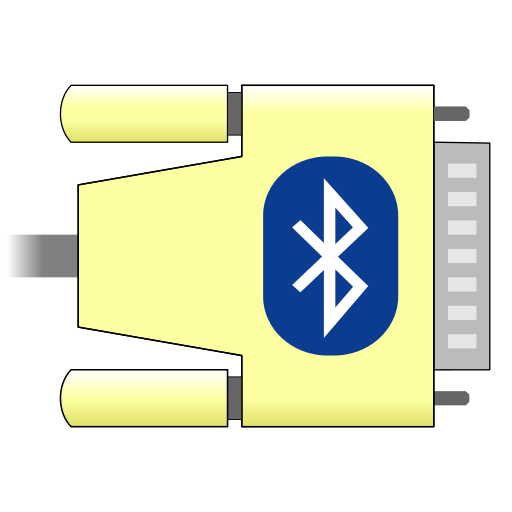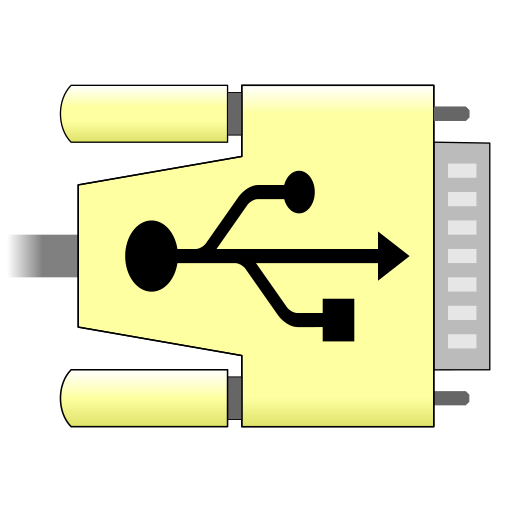
Serial USB Terminal
Chơi trên PC với BlueStacks - Nền tảng chơi game Android, được hơn 500 triệu game thủ tin tưởng.
Trang đã được sửa đổi vào: 15 tháng 1, 2020
Play Serial USB Terminal on PC
This app supports USB to serial converters based on
- FTDI FT232, FT2232, ...
- Prolific PL2303
- Silabs CP2102, CP2105, ...
- Qinheng CH340
and devices implementing the USB CDC protocol like
- Arduino using ATmega32U4
- Digispark using V-USB software USB
- BBC micro:bit using ARM mbed DAPLink firmware
To connect USB to serial converters, your android device must support USB OTG aka. USB host mode. Most devices support this today, but in case of issues check with one of the various USB test apps, if host mode is enabled in your android kernel.
All features in this app are free. In-App purchase is only used for the 'Donate' option.
Looking for source code? Here you find a simplified variant of this app:
https://github.com/kai-morich/SimpleUsbTerminal
Chơi Serial USB Terminal trên PC. Rất dễ để bắt đầu
-
Tải và cài đặt BlueStacks trên máy của bạn
-
Hoàn tất đăng nhập vào Google để đến PlayStore, hoặc thực hiện sau
-
Tìm Serial USB Terminal trên thanh tìm kiếm ở góc phải màn hình
-
Nhấn vào để cài đặt Serial USB Terminal trong danh sách kết quả tìm kiếm
-
Hoàn tất đăng nhập Google (nếu bạn chưa làm bước 2) để cài đặt Serial USB Terminal
-
Nhấn vào icon Serial USB Terminal tại màn hình chính để bắt đầu chơi