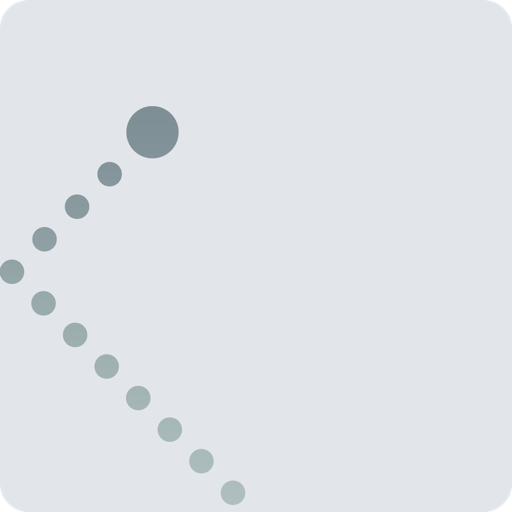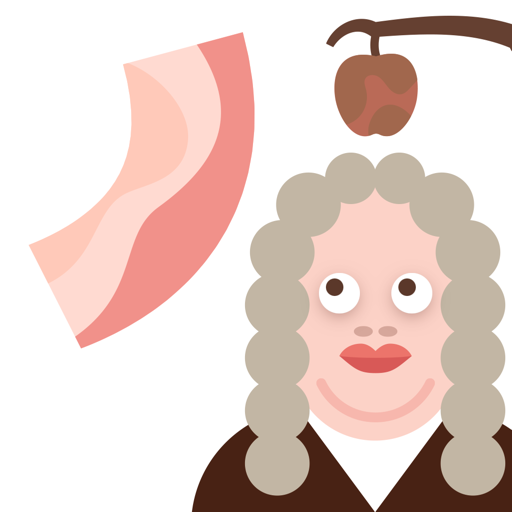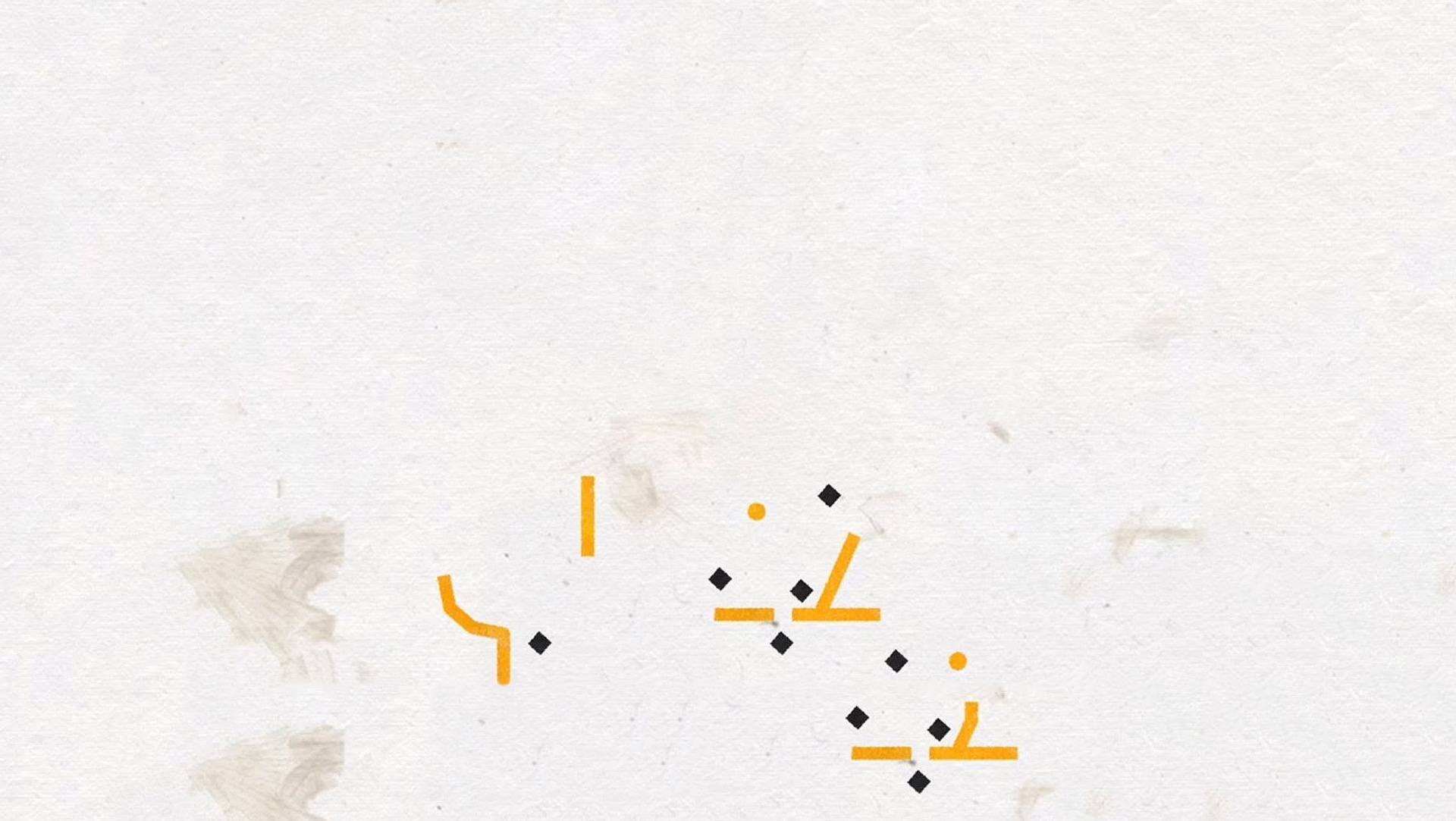

supertype
Jouez sur PC avec BlueStacks - la plate-forme de jeu Android, approuvée par + 500M de joueurs.
Page Modifiée le: Oct 18, 2024
Play supertype on PC or Mac
supertype is a casual game developed by Philipp Stollenmayer. BlueStacks app player is the best platform (emulator) to play this Android game on your PC or Mac for an immersive gaming experience!
Play supertype on PC and enjoy this casual game from the large and gorgeous display on your PC! Are you looking for a puzzle game with many challenging levels? Enjoy this all-immersive puzzle game!
In the supertype PC game, you must get letters to knock into one another and topple off ledges. Solve the challenging puzzles and eliminate the obstacles on your path!
It’s more than a puzzle! Experiment with different combinations of letters and develop your lateral thinking as you knock letters down. Go through the characters and destroy all objects that get in your way!
There’s always something to do with more than 100 levels to play! You can visit existing levels or create new levels to enjoy surreal fun! It’s time to immerse yourself in thrilling levels and enjoy this zen-like game with a cool soundtrack! Are you ready? Let’s find out!
Download supertype on PC to play this exciting casual game. Move letters and eliminate obstacles that seek to stop you!
Jouez à supertype sur PC. C'est facile de commencer.
-
Téléchargez et installez BlueStacks sur votre PC
-
Connectez-vous à Google pour accéder au Play Store ou faites-le plus tard
-
Recherchez supertype dans la barre de recherche dans le coin supérieur droit
-
Cliquez pour installer supertype à partir des résultats de la recherche
-
Connectez-vous à Google (si vous avez ignoré l'étape 2) pour installer supertype
-
Cliquez sur l'icône supertype sur l'écran d'accueil pour commencer à jouer