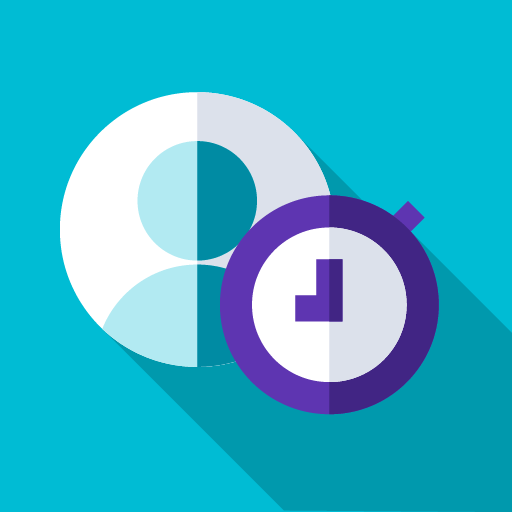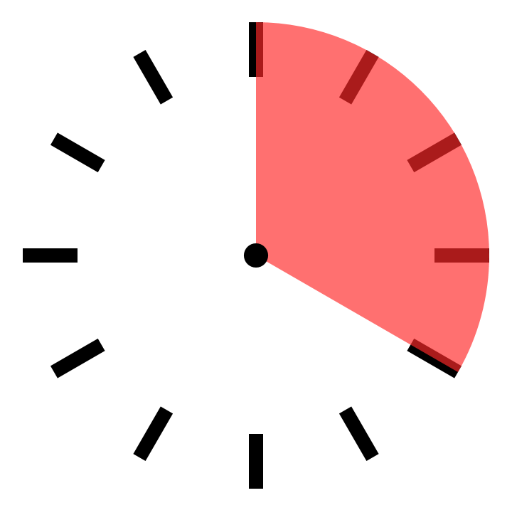
Timebox Timer
العب على الكمبيوتر الشخصي مع BlueStacks - نظام أندرويد للألعاب ، موثوق به من قبل أكثر من 500 مليون لاعب.
تم تعديل الصفحة في: 9 مارس 2020
Play Timebox Timer on PC
Business
Keep an eye on time in meetings, increase productivity and stay focused; ideal also for Scrum Masters.
Education/Learning
Children can more easily recognize and understand the passage of time when using Timebox Timer.
At Home
Use Timebox Timer at home for everyday work such as cooking, learning or sports. Ideal also for board games.
We keep this app free by showing ads. For a small fee, you can hide the ads on all of your devices.
Timebox provides:
✓ Times from one second to up to three hours
✓ Optimized also for tablets and large displays
✓ Provides different watch faces
✓ Voice control via "Ok, Google"
✓ Stays on as long as the app is in foreground
✓ Shortcuts for faster access
✓ Many other customization options
العب Timebox Timer على جهاز الكمبيوتر. من السهل البدء.
-
قم بتنزيل BlueStacks وتثبيته على جهاز الكمبيوتر الخاص بك
-
أكمل تسجيل الدخول إلى Google للوصول إلى متجر Play ، أو قم بذلك لاحقًا
-
ابحث عن Timebox Timer في شريط البحث أعلى الزاوية اليمنى
-
انقر لتثبيت Timebox Timer من نتائج البحث
-
أكمل تسجيل الدخول إلى Google (إذا تخطيت الخطوة 2) لتثبيت Timebox Timer
-
انقر على أيقونة Timebox Timer على الشاشة الرئيسية لبدء اللعب