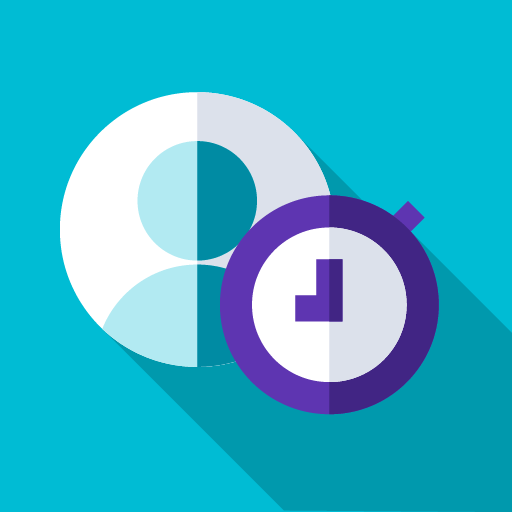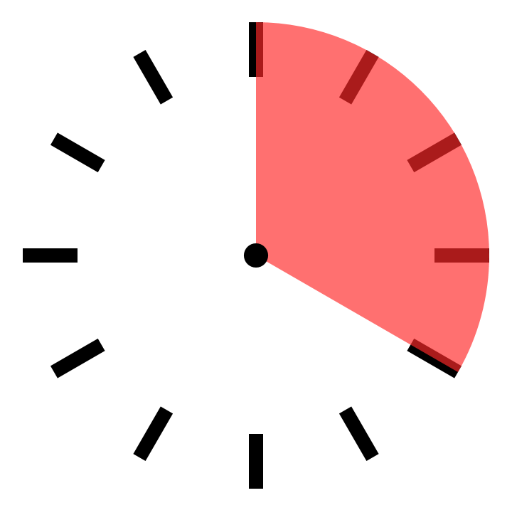
Timebox Timer
Play on PC with BlueStacks – the Android Gaming Platform, trusted by 500M+ gamers.
Page Modified on: March 9, 2020
Play Timebox Timer on PC
Business
Keep an eye on time in meetings, increase productivity and stay focused; ideal also for Scrum Masters.
Education/Learning
Children can more easily recognize and understand the passage of time when using Timebox Timer.
At Home
Use Timebox Timer at home for everyday work such as cooking, learning or sports. Ideal also for board games.
We keep this app free by showing ads. For a small fee, you can hide the ads on all of your devices.
Timebox provides:
✓ Times from one second to up to three hours
✓ Optimized also for tablets and large displays
✓ Provides different watch faces
✓ Voice control via "Ok, Google"
✓ Stays on as long as the app is in foreground
✓ Shortcuts for faster access
✓ Many other customization options
Play Timebox Timer on PC. It’s easy to get started.
-
Download and install BlueStacks on your PC
-
Complete Google sign-in to access the Play Store, or do it later
-
Look for Timebox Timer in the search bar at the top right corner
-
Click to install Timebox Timer from the search results
-
Complete Google sign-in (if you skipped step 2) to install Timebox Timer
-
Click the Timebox Timer icon on the home screen to start playing