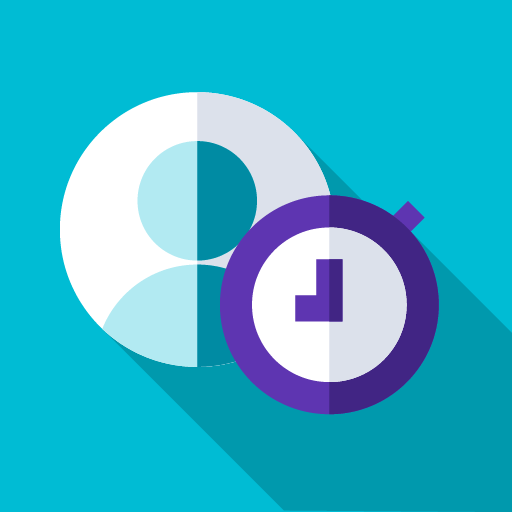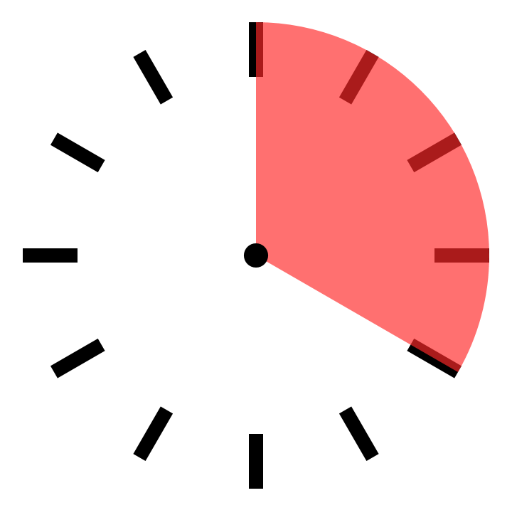
Timebox Timer
Gioca su PC con BlueStacks: la piattaforma di gioco Android, considerata affidabile da oltre 500 milioni di giocatori.
Pagina modificata il: 9 marzo 2020
Play Timebox Timer on PC
Business
Keep an eye on time in meetings, increase productivity and stay focused; ideal also for Scrum Masters.
Education/Learning
Children can more easily recognize and understand the passage of time when using Timebox Timer.
At Home
Use Timebox Timer at home for everyday work such as cooking, learning or sports. Ideal also for board games.
We keep this app free by showing ads. For a small fee, you can hide the ads on all of your devices.
Timebox provides:
✓ Times from one second to up to three hours
✓ Optimized also for tablets and large displays
✓ Provides different watch faces
✓ Voice control via "Ok, Google"
✓ Stays on as long as the app is in foreground
✓ Shortcuts for faster access
✓ Many other customization options
Gioca Timebox Timer su PC. È facile iniziare.
-
Scarica e installa BlueStacks sul tuo PC
-
Completa l'accesso a Google per accedere al Play Store o eseguilo in un secondo momento
-
Cerca Timebox Timer nella barra di ricerca nell'angolo in alto a destra
-
Fai clic per installare Timebox Timer dai risultati della ricerca
-
Completa l'accesso a Google (se hai saltato il passaggio 2) per installare Timebox Timer
-
Fai clic sull'icona Timebox Timer nella schermata principale per iniziare a giocare