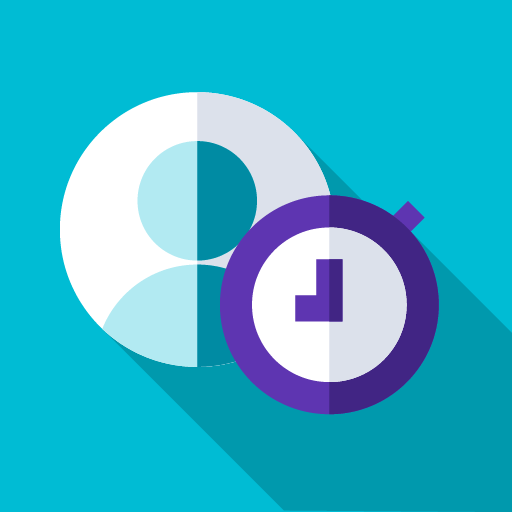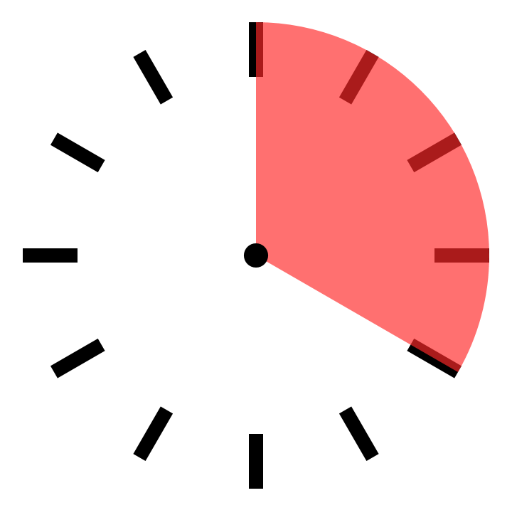
Timebox Timer
생산성 | Timebox App
5억명 이상의 게이머가 신뢰하는 안드로이드 게임 플랫폼 BlueStacks으로 PC에서 플레이하세요.
Play Timebox Timer on PC
Timebox Timer allows you to start a timer in an instant. Quickly launch the timer with a simple swipe or just say "Ok Google, set the timer to 5 minutes" to start the timer. The clear and simple presentation helps you to keep the remaining time in view.
Business
Keep an eye on time in meetings, increase productivity and stay focused; ideal also for Scrum Masters.
Education/Learning
Children can more easily recognize and understand the passage of time when using Timebox Timer.
At Home
Use Timebox Timer at home for everyday work such as cooking, learning or sports. Ideal also for board games.
We keep this app free by showing ads. For a small fee, you can hide the ads on all of your devices.
Timebox provides:
✓ Times from one second to up to three hours
✓ Optimized also for tablets and large displays
✓ Provides different watch faces
✓ Voice control via "Ok, Google"
✓ Stays on as long as the app is in foreground
✓ Shortcuts for faster access
✓ Many other customization options
Business
Keep an eye on time in meetings, increase productivity and stay focused; ideal also for Scrum Masters.
Education/Learning
Children can more easily recognize and understand the passage of time when using Timebox Timer.
At Home
Use Timebox Timer at home for everyday work such as cooking, learning or sports. Ideal also for board games.
We keep this app free by showing ads. For a small fee, you can hide the ads on all of your devices.
Timebox provides:
✓ Times from one second to up to three hours
✓ Optimized also for tablets and large displays
✓ Provides different watch faces
✓ Voice control via "Ok, Google"
✓ Stays on as long as the app is in foreground
✓ Shortcuts for faster access
✓ Many other customization options
PC에서 Timebox Timer 플레이해보세요.
-
BlueStacks 다운로드하고 설치
-
Google Play 스토어에 로그인 하기(나중에 진행가능)
-
오른쪽 상단 코너에 Timebox Timer 검색
-
검색 결과 중 Timebox Timer 선택하여 설치
-
구글 로그인 진행(만약 2단계를 지나갔을 경우) 후 Timebox Timer 설치
-
메인 홈화면에서 Timebox Timer 선택하여 실행