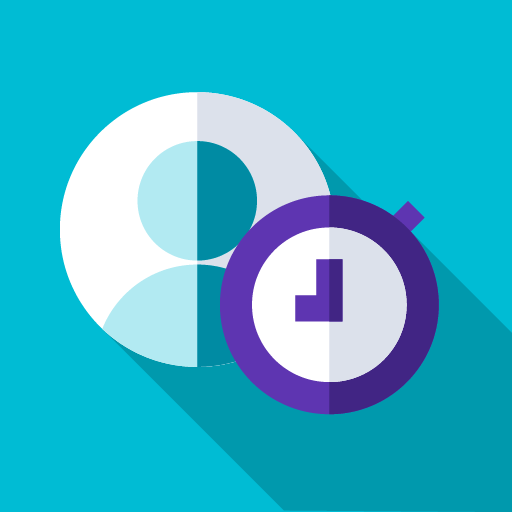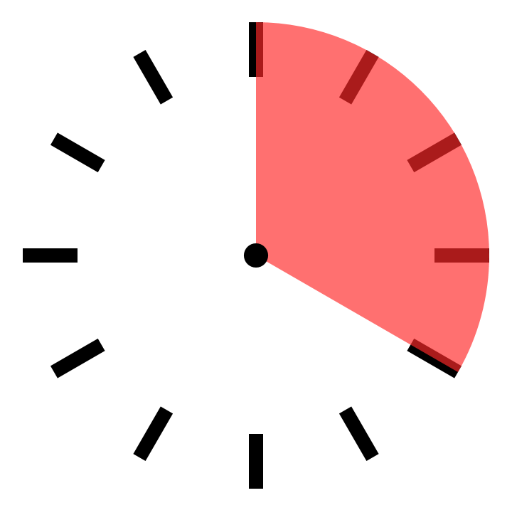
Timebox Timer
商务办公 | Timebox App
在電腦上使用BlueStacks –受到5億以上的遊戲玩家所信任的Android遊戲平台。
Play Timebox Timer on PC
Timebox Timer allows you to start a timer in an instant. Quickly launch the timer with a simple swipe or just say "Ok Google, set the timer to 5 minutes" to start the timer. The clear and simple presentation helps you to keep the remaining time in view.
Business
Keep an eye on time in meetings, increase productivity and stay focused; ideal also for Scrum Masters.
Education/Learning
Children can more easily recognize and understand the passage of time when using Timebox Timer.
At Home
Use Timebox Timer at home for everyday work such as cooking, learning or sports. Ideal also for board games.
We keep this app free by showing ads. For a small fee, you can hide the ads on all of your devices.
Timebox provides:
✓ Times from one second to up to three hours
✓ Optimized also for tablets and large displays
✓ Provides different watch faces
✓ Voice control via "Ok, Google"
✓ Stays on as long as the app is in foreground
✓ Shortcuts for faster access
✓ Many other customization options
Business
Keep an eye on time in meetings, increase productivity and stay focused; ideal also for Scrum Masters.
Education/Learning
Children can more easily recognize and understand the passage of time when using Timebox Timer.
At Home
Use Timebox Timer at home for everyday work such as cooking, learning or sports. Ideal also for board games.
We keep this app free by showing ads. For a small fee, you can hide the ads on all of your devices.
Timebox provides:
✓ Times from one second to up to three hours
✓ Optimized also for tablets and large displays
✓ Provides different watch faces
✓ Voice control via "Ok, Google"
✓ Stays on as long as the app is in foreground
✓ Shortcuts for faster access
✓ Many other customization options
在電腦上遊玩Timebox Timer . 輕易上手.
-
在您的電腦上下載並安裝BlueStacks
-
完成Google登入後即可訪問Play商店,或等你需要訪問Play商店十再登入
-
在右上角的搜索欄中尋找 Timebox Timer
-
點擊以從搜索結果中安裝 Timebox Timer
-
完成Google登入(如果您跳過了步驟2),以安裝 Timebox Timer
-
在首頁畫面中點擊 Timebox Timer 圖標來啟動遊戲