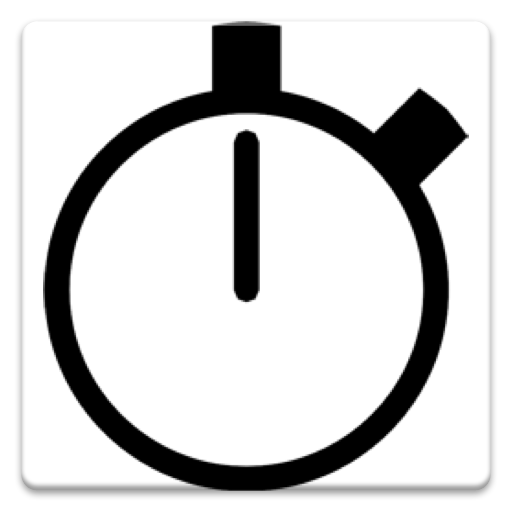Stoppuhr mit Rundenzeiten
Spiele auf dem PC mit BlueStacks - der Android-Gaming-Plattform, der über 500 Millionen Spieler vertrauen.
Seite geändert am: 20. Juni 2019
Play stopwatch with lap times on PC
Additional Functions:
- Without permissions!
- total time and lap time
- Times can be saved.
- List of previously stopped Times with individual names.
- A CSV export function is available for the list of all results. This can be found in the upper right corner under "...". Save the file to Google Drive to open it on Windows.
- You can pause the stopwatch.
- Send mail with results.
- The stopwatch is small an can be moved to SDCARD
- font sizes are configurable
- scale can be suppressed
- supports holo theme of android 4.x
- also suitable for Tablets
- suitable for all sports such as Jog, sprint, racing, running, and all other actions for which you want to measure time.
- free without ads
Please send me bug reports and suggestions by e-mail.
Translated by google.
Suggestions for a better translation are welcome
Use this app only when the circumstances for you and others safe. Use at your own risk.
Spiele Stoppuhr mit Rundenzeiten auf dem PC. Der Einstieg ist einfach.
-
Lade BlueStacks herunter und installiere es auf deinem PC
-
Schließe die Google-Anmeldung ab, um auf den Play Store zuzugreifen, oder mache es später
-
Suche in der Suchleiste oben rechts nach Stoppuhr mit Rundenzeiten
-
Klicke hier, um Stoppuhr mit Rundenzeiten aus den Suchergebnissen zu installieren
-
Schließe die Google-Anmeldung ab (wenn du Schritt 2 übersprungen hast), um Stoppuhr mit Rundenzeiten zu installieren.
-
Klicke auf dem Startbildschirm auf das Stoppuhr mit Rundenzeiten Symbol, um mit dem Spielen zu beginnen