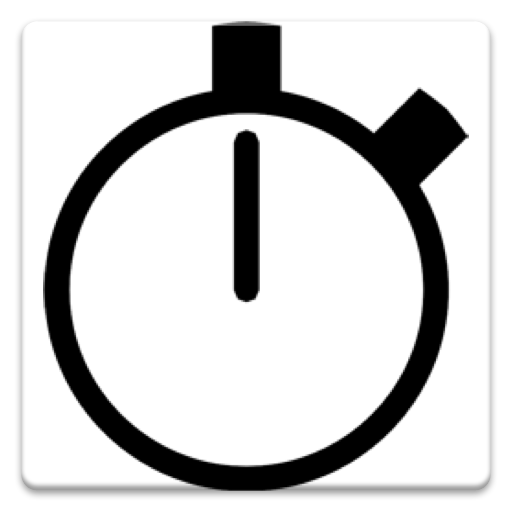stopwatch with lap times
Gioca su PC con BlueStacks: la piattaforma di gioco Android, considerata affidabile da oltre 500 milioni di giocatori.
Pagina modificata il: 20 giugno 2019
Play stopwatch with lap times on PC
Additional Functions:
- Without permissions!
- total time and lap time
- Times can be saved.
- List of previously stopped Times with individual names.
- A CSV export function is available for the list of all results. This can be found in the upper right corner under "...". Save the file to Google Drive to open it on Windows.
- You can pause the stopwatch.
- Send mail with results.
- The stopwatch is small an can be moved to SDCARD
- font sizes are configurable
- scale can be suppressed
- supports holo theme of android 4.x
- also suitable for Tablets
- suitable for all sports such as Jog, sprint, racing, running, and all other actions for which you want to measure time.
- free without ads
Please send me bug reports and suggestions by e-mail.
Translated by google.
Suggestions for a better translation are welcome
Use this app only when the circumstances for you and others safe. Use at your own risk.
Gioca stopwatch with lap times su PC. È facile iniziare.
-
Scarica e installa BlueStacks sul tuo PC
-
Completa l'accesso a Google per accedere al Play Store o eseguilo in un secondo momento
-
Cerca stopwatch with lap times nella barra di ricerca nell'angolo in alto a destra
-
Fai clic per installare stopwatch with lap times dai risultati della ricerca
-
Completa l'accesso a Google (se hai saltato il passaggio 2) per installare stopwatch with lap times
-
Fai clic sull'icona stopwatch with lap times nella schermata principale per iniziare a giocare