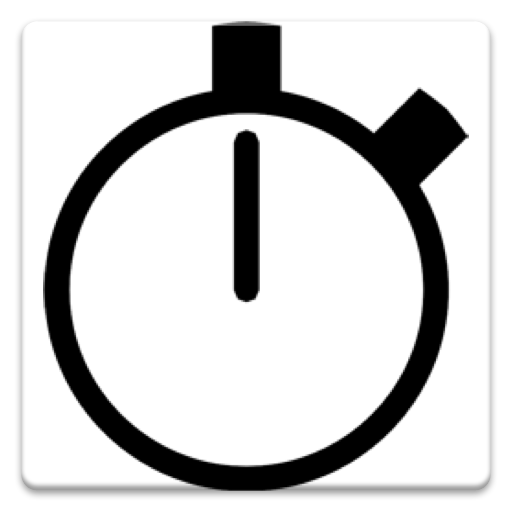このページには広告が含まれます

stopwatch with lap times
ツール | K. Welsing
BlueStacksを使ってPCでプレイ - 5憶以上のユーザーが愛用している高機能Androidゲーミングプラットフォーム
Play stopwatch with lap times on PC
stopwatch: Free, good and easy to use.
Additional Functions:
- Without permissions!
- total time and lap time
- Times can be saved.
- List of previously stopped Times with individual names.
- A CSV export function is available for the list of all results. This can be found in the upper right corner under "...". Save the file to Google Drive to open it on Windows.
- You can pause the stopwatch.
- Send mail with results.
- The stopwatch is small an can be moved to SDCARD
- font sizes are configurable
- scale can be suppressed
- supports holo theme of android 4.x
- also suitable for Tablets
- suitable for all sports such as Jog, sprint, racing, running, and all other actions for which you want to measure time.
- free without ads
Please send me bug reports and suggestions by e-mail.
Translated by google.
Suggestions for a better translation are welcome
Use this app only when the circumstances for you and others safe. Use at your own risk.
Additional Functions:
- Without permissions!
- total time and lap time
- Times can be saved.
- List of previously stopped Times with individual names.
- A CSV export function is available for the list of all results. This can be found in the upper right corner under "...". Save the file to Google Drive to open it on Windows.
- You can pause the stopwatch.
- Send mail with results.
- The stopwatch is small an can be moved to SDCARD
- font sizes are configurable
- scale can be suppressed
- supports holo theme of android 4.x
- also suitable for Tablets
- suitable for all sports such as Jog, sprint, racing, running, and all other actions for which you want to measure time.
- free without ads
Please send me bug reports and suggestions by e-mail.
Translated by google.
Suggestions for a better translation are welcome
Use this app only when the circumstances for you and others safe. Use at your own risk.
stopwatch with lap timesをPCでプレイ
-
BlueStacksをダウンロードしてPCにインストールします。
-
GoogleにサインインしてGoogle Play ストアにアクセスします。(こちらの操作は後で行っても問題ありません)
-
右上の検索バーにstopwatch with lap timesを入力して検索します。
-
クリックして検索結果からstopwatch with lap timesをインストールします。
-
Googleサインインを完了してstopwatch with lap timesをインストールします。※手順2を飛ばしていた場合
-
ホーム画面にてstopwatch with lap timesのアイコンをクリックしてアプリを起動します。