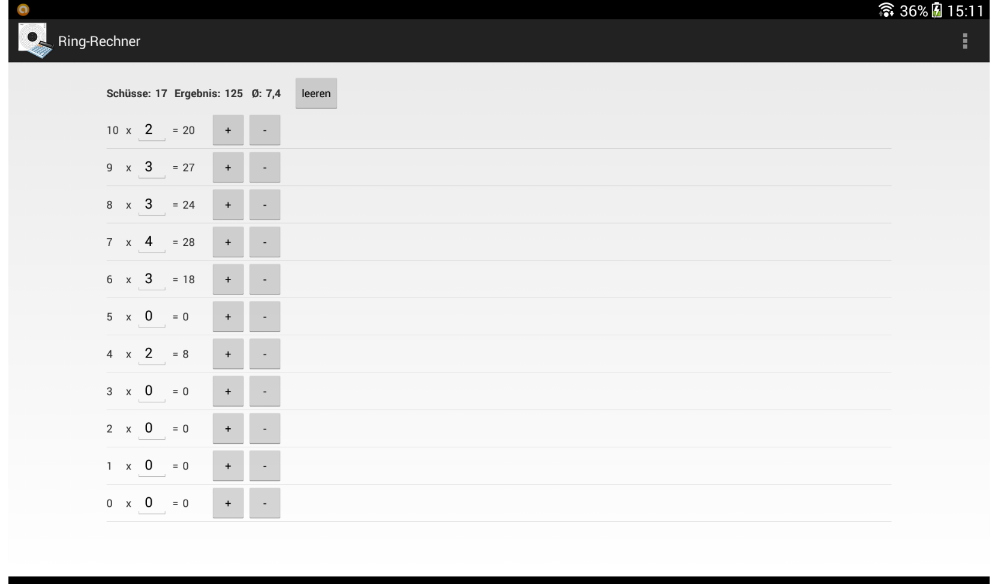
Ring-Rechner
Spiele auf dem PC mit BlueStacks - der Android-Gaming-Plattform, der über 500 Millionen Spieler vertrauen.
Seite geändert am: Oct 17, 2025
Übersicht
Spiele Ring-Rechner auf dem PC. Der Einstieg ist einfach.
-
Lade BlueStacks herunter und installiere es auf deinem PC
-
Schließe die Google-Anmeldung ab, um auf den Play Store zuzugreifen, oder mache es später
-
Suche in der Suchleiste oben rechts nach Ring-Rechner
-
Klicke hier, um Ring-Rechner aus den Suchergebnissen zu installieren
-
Schließe die Google-Anmeldung ab (wenn du Schritt 2 übersprungen hast), um Ring-Rechner zu installieren.
-
Klicke auf dem Startbildschirm auf das Ring-Rechner Symbol, um mit dem Spielen zu beginnen
