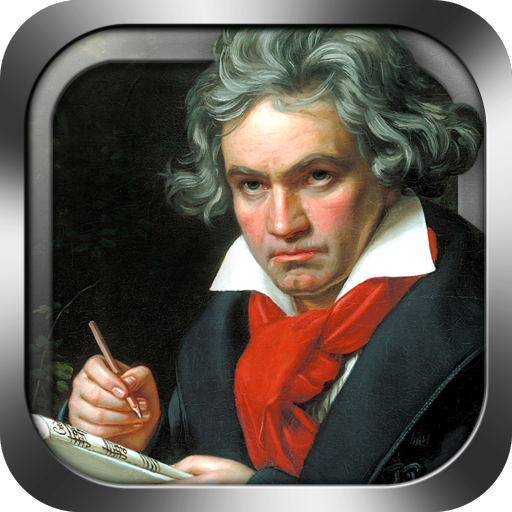このページには広告が含まれます

Klassik Radio Lite
音楽&オーディオ | Klassik Radio AG
BlueStacksを使ってPCでプレイ - 5憶以上のユーザーが愛用している高機能Androidゲーミングプラットフォーム
Play Klassik Radio Lite on PC
Klassik Radio Lite. Simply the best music.
• The famous Klassik Radio Live Channel
• Ten additional relaxing channels, all for free
• Simply the best of classical music, film music and lounge
• Curated by Klassik Radio experts
REAL MUSICAL ENJOYMENT
Klassik Radio Select contains simply the best music for every place, every occasion and every feeling. Explore the highest level of musical enjoyments in classical music, film music, jazz and lounge, curated by experts.
PURE EMOTION FOR EVERY MOOD
• From your living room to the breathtaking atmosphere of Hollywood? One click.
• Finding relaxing music after a stressful day? One click.
• Want to take your time to breathe? One click.
• The famous Klassik Radio Live Channel
• Ten additional relaxing channels, all for free
• Simply the best of classical music, film music and lounge
• Curated by Klassik Radio experts
REAL MUSICAL ENJOYMENT
Klassik Radio Select contains simply the best music for every place, every occasion and every feeling. Explore the highest level of musical enjoyments in classical music, film music, jazz and lounge, curated by experts.
PURE EMOTION FOR EVERY MOOD
• From your living room to the breathtaking atmosphere of Hollywood? One click.
• Finding relaxing music after a stressful day? One click.
• Want to take your time to breathe? One click.
Klassik Radio LiteをPCでプレイ
-
BlueStacksをダウンロードしてPCにインストールします。
-
GoogleにサインインしてGoogle Play ストアにアクセスします。(こちらの操作は後で行っても問題ありません)
-
右上の検索バーにKlassik Radio Liteを入力して検索します。
-
クリックして検索結果からKlassik Radio Liteをインストールします。
-
Googleサインインを完了してKlassik Radio Liteをインストールします。※手順2を飛ばしていた場合
-
ホーム画面にてKlassik Radio Liteのアイコンをクリックしてアプリを起動します。