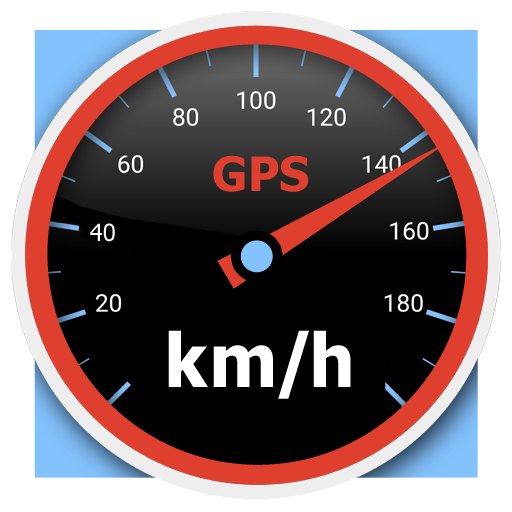このページには広告が含まれます

Easy Speedometer Basic
地図&ナビ | Kühne-Webdienste.de
BlueStacksを使ってPCでプレイ - 5憶以上のユーザーが愛用している高機能Androidゲーミングプラットフォーム
Play Easy Speedometer Basic on PC
Use this speedometer with mileage counter (odometer) and many other features, especially when you are not driving a car but going by bicycle, by train, by boat or even by airplane.
You can quickly display the current geo-location without the need of an internet connection.
Simple displays with large figures (depends on number of displayed components).
Speedometer (km/h, mph, kn, m/s), Analog meter with auto-range that adjusts to the speed, even at very high speeds.
Odometer (km, mi, nm, m), 2 counters for current "trip" and "overall" routes.
Altitude above sea level (m, ft), correcting offset can be added.
Geo-location (coordinates in degrees/minutes/seconds).
Timer that counts from last reset of a route.
Note that you can transfer data already measured by this app to the Pro version called "Easy Speedometer Pro". For this you have to export the routes to a file.
The PRO-version contains more features. It is available in Google Play too.
Inside the app you can only display English or German language even though Google Play may have translated this text into your language.
Please note that this app may start displaying advertising by February 2021.
Feedback welcome! Mail to mail@easyspeedo.com or write an app review!
You can quickly display the current geo-location without the need of an internet connection.
Simple displays with large figures (depends on number of displayed components).
Speedometer (km/h, mph, kn, m/s), Analog meter with auto-range that adjusts to the speed, even at very high speeds.
Odometer (km, mi, nm, m), 2 counters for current "trip" and "overall" routes.
Altitude above sea level (m, ft), correcting offset can be added.
Geo-location (coordinates in degrees/minutes/seconds).
Timer that counts from last reset of a route.
Note that you can transfer data already measured by this app to the Pro version called "Easy Speedometer Pro". For this you have to export the routes to a file.
The PRO-version contains more features. It is available in Google Play too.
Inside the app you can only display English or German language even though Google Play may have translated this text into your language.
Please note that this app may start displaying advertising by February 2021.
Feedback welcome! Mail to mail@easyspeedo.com or write an app review!
Easy Speedometer BasicをPCでプレイ
-
BlueStacksをダウンロードしてPCにインストールします。
-
GoogleにサインインしてGoogle Play ストアにアクセスします。(こちらの操作は後で行っても問題ありません)
-
右上の検索バーにEasy Speedometer Basicを入力して検索します。
-
クリックして検索結果からEasy Speedometer Basicをインストールします。
-
Googleサインインを完了してEasy Speedometer Basicをインストールします。※手順2を飛ばしていた場合
-
ホーム画面にてEasy Speedometer Basicのアイコンをクリックしてアプリを起動します。