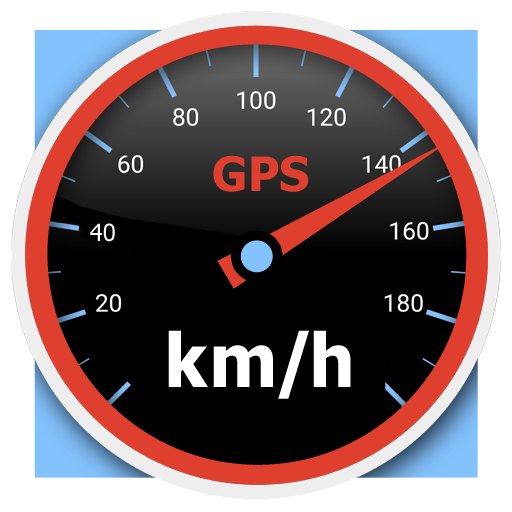Easy Speedometer Basic
Chơi trên PC với BlueStacks - Nền tảng chơi game Android, được hơn 500 triệu game thủ tin tưởng.
Trang đã được sửa đổi vào: 24 tháng 4, 2021
Play Easy Speedometer Basic on PC
You can quickly display the current geo-location without the need of an internet connection.
Simple displays with large figures (depends on number of displayed components).
Speedometer (km/h, mph, kn, m/s), Analog meter with auto-range that adjusts to the speed, even at very high speeds.
Odometer (km, mi, nm, m), 2 counters for current "trip" and "overall" routes.
Altitude above sea level (m, ft), correcting offset can be added.
Geo-location (coordinates in degrees/minutes/seconds).
Timer that counts from last reset of a route.
Note that you can transfer data already measured by this app to the Pro version called "Easy Speedometer Pro". For this you have to export the routes to a file.
The PRO-version contains more features. It is available in Google Play too.
Inside the app you can only display English or German language even though Google Play may have translated this text into your language.
Please note that this app may start displaying advertising by February 2021.
Feedback welcome! Mail to mail@easyspeedo.com or write an app review!
Chơi Easy Speedometer Basic trên PC. Rất dễ để bắt đầu
-
Tải và cài đặt BlueStacks trên máy của bạn
-
Hoàn tất đăng nhập vào Google để đến PlayStore, hoặc thực hiện sau
-
Tìm Easy Speedometer Basic trên thanh tìm kiếm ở góc phải màn hình
-
Nhấn vào để cài đặt Easy Speedometer Basic trong danh sách kết quả tìm kiếm
-
Hoàn tất đăng nhập Google (nếu bạn chưa làm bước 2) để cài đặt Easy Speedometer Basic
-
Nhấn vào icon Easy Speedometer Basic tại màn hình chính để bắt đầu chơi