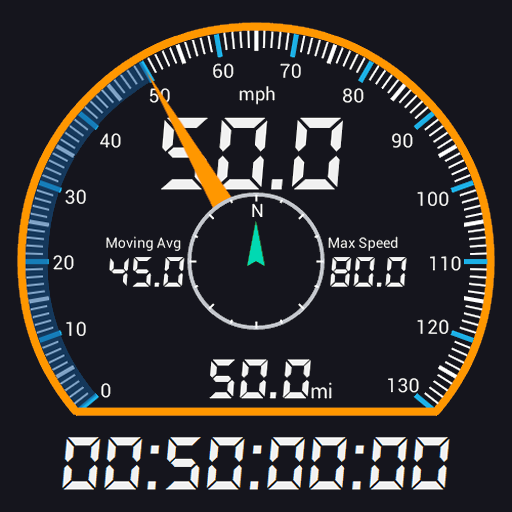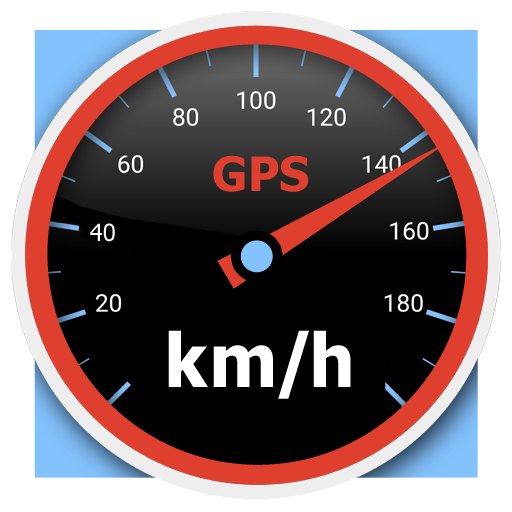
Easy Speedo Pro
车辆和交通 | Kühne-Webdienste.de
在電腦上使用BlueStacks –受到5億以上的遊戲玩家所信任的Android遊戲平台。
Play Easy Speedo Pro on PC
Use this GPS speedometer with altitude, location, direction and time (local time or elapsed time), especially when you are not driving a car but going by bicycle, by train, by boat or even by airplane.
With "HUD" (head up display) turned on you can put your device in front of mirroring glass (of an vehicle) to read the reflected displays.
You can quickly display the current geo-location without the need of an internet connection.
Simple displays but many display options.
Features:
* Speedometer (km/h, mph, kn, m/s), digital and analog
* Analog meter with auto-range that adjusts to the speed, even at very high speeds (the first time you move with over 10mph the range will be set to 50mph and so on, you can manually set it back to the lowest possible value depending on current speed; you set it back under Settings > Speed > reset analog range)
* Shows reached maximum speed and average speed
* Personal upper/lower speed limit alarms (visual and sound), you can define up to 7 limits
* HUD ("Head-Up-Display") to reflect and read the display in a window
* Odometer (km, mi, nm, m), 3 counters for "routes": "current trip", "overall route" and "rallye mode"
* each route can have its own values for distance, average/maximum speed
* automatically resets trip route daily if desired
* reset route by simple tap on numbers in "rallye mode"
* Altitude above sea level (m, ft), a offset value can be added
* Location (geo coordinates in different formats including "degrees with decimal minutes")
* Location as address or named plac (reverse geocoding)
* Direction as number or compass pointer which points to north
* accuracy of GPS-signal
* timer that counts from last reset of a distance, or local time
* color change as warning on poor GPS signal
* all components can be turned on separately
* large numbers, depending on number of selected components
* different layouts (themes)
* "night mode" to darken display, also using light sensor (if your device provides a light sensor)
* lock/release rotation of device screen
* share measured values with other apps (simple text infos)
* receive and use collected values such as distance, max and average speed from the basic version of this app ("Kwd Tacho"). Make sure to have both apps installed to transfer data.
Your device needs a location sensor (GPS) to run this app.
An internet connection is NOT required, except for showing "address or named place". Available connections (WiFi) is used to get more accurate position data in urban areas.
If you start the app while in "airplane mode" it may not find location or speed. You have to turn off "airplane mode" shortly to start measuring. Then you can turn on "airplane mode" again. This behaviour does not apply when you simply have poor or no internet connection.
This app can gather speed and distance data while in background. In this case you always see a notification in the status bar. Tap on the "EXIT" button inside the app to save battery power.
Inside the app you can only display the languages English or German - although this description may have been translated to your language by Google
With "HUD" (head up display) turned on you can put your device in front of mirroring glass (of an vehicle) to read the reflected displays.
You can quickly display the current geo-location without the need of an internet connection.
Simple displays but many display options.
Features:
* Speedometer (km/h, mph, kn, m/s), digital and analog
* Analog meter with auto-range that adjusts to the speed, even at very high speeds (the first time you move with over 10mph the range will be set to 50mph and so on, you can manually set it back to the lowest possible value depending on current speed; you set it back under Settings > Speed > reset analog range)
* Shows reached maximum speed and average speed
* Personal upper/lower speed limit alarms (visual and sound), you can define up to 7 limits
* HUD ("Head-Up-Display") to reflect and read the display in a window
* Odometer (km, mi, nm, m), 3 counters for "routes": "current trip", "overall route" and "rallye mode"
* each route can have its own values for distance, average/maximum speed
* automatically resets trip route daily if desired
* reset route by simple tap on numbers in "rallye mode"
* Altitude above sea level (m, ft), a offset value can be added
* Location (geo coordinates in different formats including "degrees with decimal minutes")
* Location as address or named plac (reverse geocoding)
* Direction as number or compass pointer which points to north
* accuracy of GPS-signal
* timer that counts from last reset of a distance, or local time
* color change as warning on poor GPS signal
* all components can be turned on separately
* large numbers, depending on number of selected components
* different layouts (themes)
* "night mode" to darken display, also using light sensor (if your device provides a light sensor)
* lock/release rotation of device screen
* share measured values with other apps (simple text infos)
* receive and use collected values such as distance, max and average speed from the basic version of this app ("Kwd Tacho"). Make sure to have both apps installed to transfer data.
Your device needs a location sensor (GPS) to run this app.
An internet connection is NOT required, except for showing "address or named place". Available connections (WiFi) is used to get more accurate position data in urban areas.
If you start the app while in "airplane mode" it may not find location or speed. You have to turn off "airplane mode" shortly to start measuring. Then you can turn on "airplane mode" again. This behaviour does not apply when you simply have poor or no internet connection.
This app can gather speed and distance data while in background. In this case you always see a notification in the status bar. Tap on the "EXIT" button inside the app to save battery power.
Inside the app you can only display the languages English or German - although this description may have been translated to your language by Google
在電腦上遊玩Easy Speedo Pro . 輕易上手.
-
在您的電腦上下載並安裝BlueStacks
-
完成Google登入後即可訪問Play商店,或等你需要訪問Play商店十再登入
-
在右上角的搜索欄中尋找 Easy Speedo Pro
-
點擊以從搜索結果中安裝 Easy Speedo Pro
-
完成Google登入(如果您跳過了步驟2),以安裝 Easy Speedo Pro
-
在首頁畫面中點擊 Easy Speedo Pro 圖標來啟動遊戲