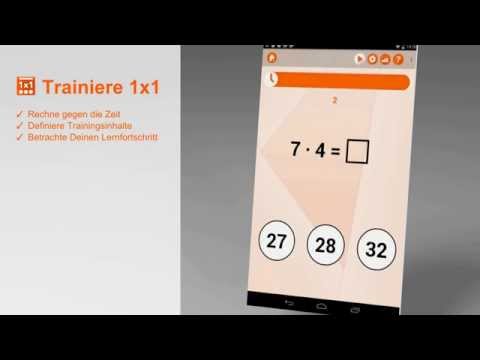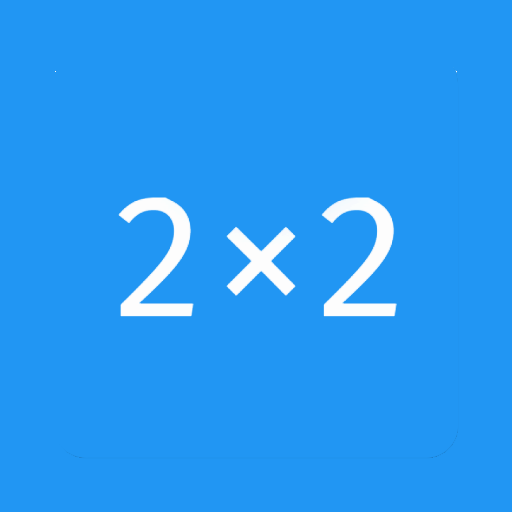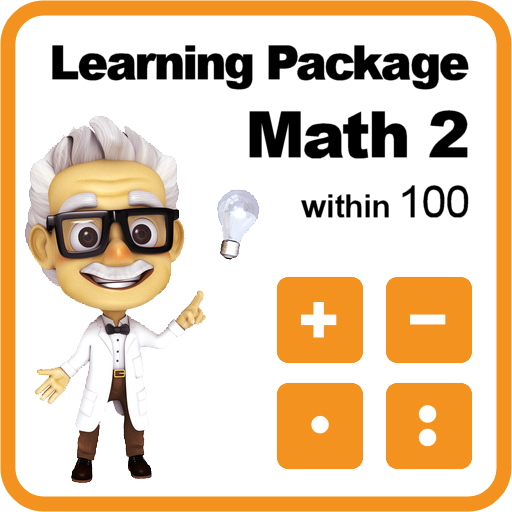Trainiere Einmaleins - 1x1
Spiele auf dem PC mit BlueStacks - der Android-Gaming-Plattform, der über 500 Millionen Spieler vertrauen.
Seite geändert am: 16. September 2015
Play Practice times tables - 1x1 on PC
• Define your learning contents
• Check your learning progress
Practice your times tables by trying to receive as many points within a minute as possible. Tap quickly on the correct solution out of three proposed to receive another point and get one more second. If you choose the wrong proposal, this is crossed out in red and the correct solution will be highlighted for five seconds. Then it goes on automatically. Later on, this math problem will be repeated more often so that the correct result can be better memorized.
Practice with focus on your demands: Select which math problems you want to solve - "multiplication", "division" and "completion of series of numbers". Define which parts of the times tables you want to practice. Choose the position of the empty spaces within the math problems you want to fill.
After you have configured and practiced your math problems, the application stores your scores and visualize these in a diagram. With this diagram you can check your learning progress.
The integrated help provides useful information about how to use the application.
Spiele Trainiere Einmaleins - 1x1 auf dem PC. Der Einstieg ist einfach.
-
Lade BlueStacks herunter und installiere es auf deinem PC
-
Schließe die Google-Anmeldung ab, um auf den Play Store zuzugreifen, oder mache es später
-
Suche in der Suchleiste oben rechts nach Trainiere Einmaleins - 1x1
-
Klicke hier, um Trainiere Einmaleins - 1x1 aus den Suchergebnissen zu installieren
-
Schließe die Google-Anmeldung ab (wenn du Schritt 2 übersprungen hast), um Trainiere Einmaleins - 1x1 zu installieren.
-
Klicke auf dem Startbildschirm auf das Trainiere Einmaleins - 1x1 Symbol, um mit dem Spielen zu beginnen