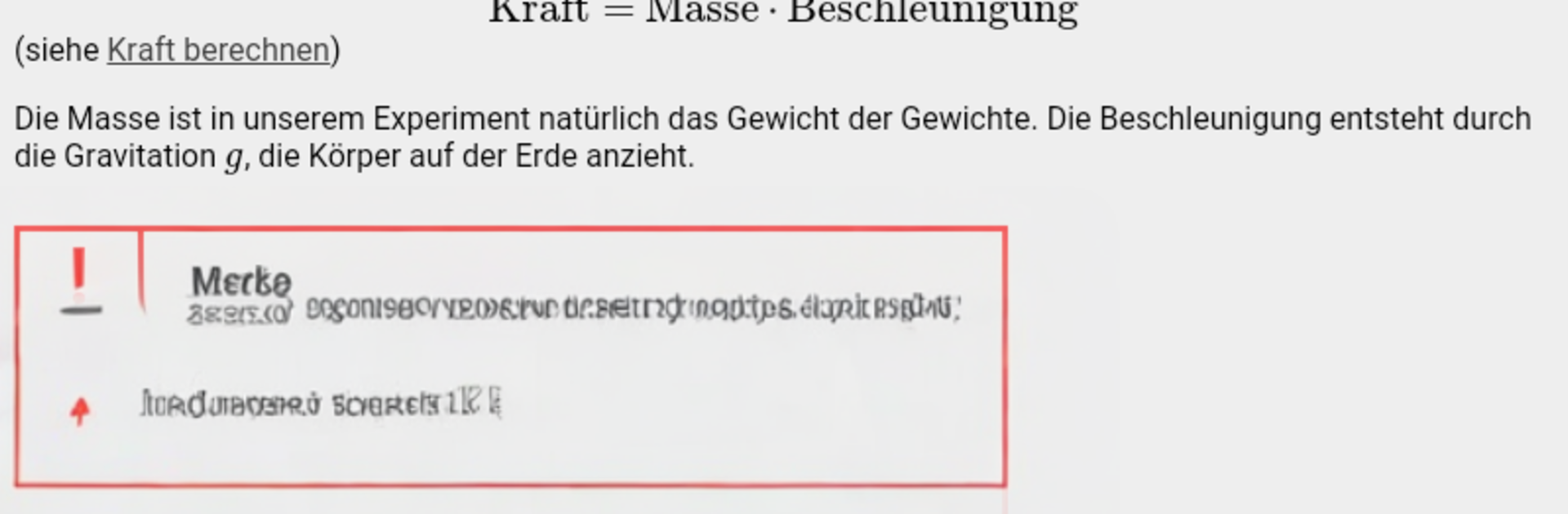
PhysikWiki - Physik Hilfe
Spiele auf dem PC mit BlueStacks - der Android-Gaming-Plattform, der über 500 Millionen Spieler vertrauen.
Seite geändert am: Jul 31, 2024
Run PhysikWiki - Physik Hilfe on PC or Mac
Why limit yourself to your small screen on the phone? Run PhysikWiki – Physik Hilfe, an app by LAKdev, best experienced on your PC or Mac with BlueStacks, the world’s #1 Android emulator.
PhysikWiki feels like a pocket physics book that actually makes sense, just on a screen. It mixes a tidy glossary, clear explanations, and a big pile of formulas with short examples that show how the math is used. Topics start from the basics around grade 7, then build up into proper mechanics, electricity, and a bit of atomic and nuclear physics. Think volume, mass, density, rearranging formulas, then into motion, forces, Newton’s laws, work and energy, levers, pulleys, inclined planes, and later simple circuits, charges, DC, plus radioactivity and the structure of atoms. Each section has practice questions with worked solutions, so it is not just reading. The layout is simple, search finds stuff fast, and the subtopics keep things from feeling messy.
On PC with BlueStacks, it feels more like a small reference site than a phone app. Scrolling through long explanations is easier on a bigger screen, and typing into the search box with a keyboard is quick. It suits revising for MSA or Abitur style exams, or any class that needs a formula sheet and examples nearby. The tone is straightforward, not chatty, and the explanations slow down where students usually get stuck. Someone who wants a clean study helper that does examples, not only theory, will get along with it. It is not flashy, just solid and helpful when homework or test prep is staring right back.
Big screen. Bigger performance. Use BlueStacks on your PC or Mac to run your favorite apps.
Spiele PhysikWiki - Physik Hilfe auf dem PC. Der Einstieg ist einfach.
-
Lade BlueStacks herunter und installiere es auf deinem PC
-
Schließe die Google-Anmeldung ab, um auf den Play Store zuzugreifen, oder mache es später
-
Suche in der Suchleiste oben rechts nach PhysikWiki - Physik Hilfe
-
Klicke hier, um PhysikWiki - Physik Hilfe aus den Suchergebnissen zu installieren
-
Schließe die Google-Anmeldung ab (wenn du Schritt 2 übersprungen hast), um PhysikWiki - Physik Hilfe zu installieren.
-
Klicke auf dem Startbildschirm auf das PhysikWiki - Physik Hilfe Symbol, um mit dem Spielen zu beginnen
