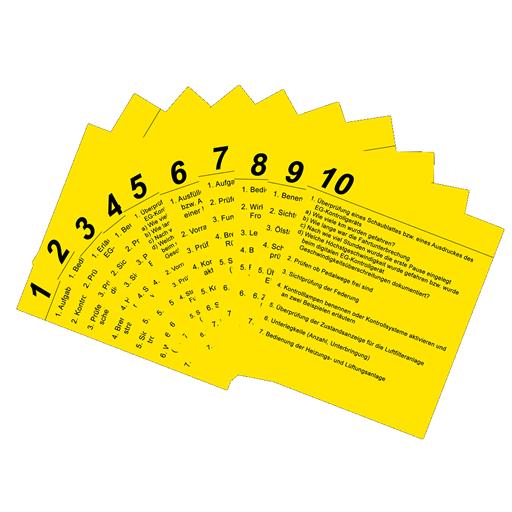LapID Driver
Spiele auf dem PC mit BlueStacks - der Android-Gaming-Plattform, der über 500 Millionen Spieler vertrauen.
Seite geändert am: 17. Januar 2020
Play LapID Driver on PC
You need a LapID Label and your company uses our DEKRA Labelling Service? Display all DEKRA locations that offer this service and arrange an appointment in your area via app.
The required DEKRA coupon is provided by your company.
In addition, you can sign up for free. This allows you to see your next check date, which is displayed usually three weeks before the date.
Optional: If this form of license check is enabled for your fleet, the LapID Driver App allows you to initiate your driver's license check wherever you like: either comfortably at home, at the office, or on the go! The only prerequisites are an internet connection and a European driver's license from Germany or Austria.
Take your driver's license and follow the instructions in the app. All communication with the LapID server is encrypted. The actual checking procedure is based on a multi-stage verficiation process. After completion of the checking process, the photo is deleted. Thus, the LapID Driver App meets the requirements of a visual inspection and makes it the first legally-compliant mobile solution in the field of license check.
No matter which one of our check methods you use, the LapID Driver App is the perfect companion for any fleet.
Best wishes from your LapID team.
Spiele LapID Driver auf dem PC. Der Einstieg ist einfach.
-
Lade BlueStacks herunter und installiere es auf deinem PC
-
Schließe die Google-Anmeldung ab, um auf den Play Store zuzugreifen, oder mache es später
-
Suche in der Suchleiste oben rechts nach LapID Driver
-
Klicke hier, um LapID Driver aus den Suchergebnissen zu installieren
-
Schließe die Google-Anmeldung ab (wenn du Schritt 2 übersprungen hast), um LapID Driver zu installieren.
-
Klicke auf dem Startbildschirm auf das LapID Driver Symbol, um mit dem Spielen zu beginnen