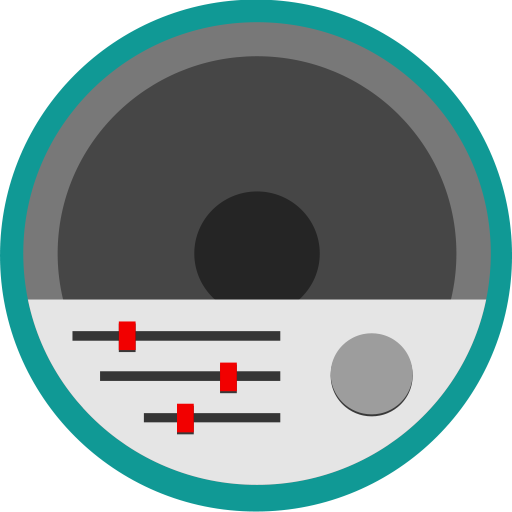Squeeze Controller
Spiele auf dem PC mit BlueStacks - der Android-Gaming-Plattform, der über 500 Millionen Spieler vertrauen.
Seite geändert am: 27. Oktober 2019
Play Squeeze Controller on PC
• Year range: Showing only data between a lower and an upper limit, for example showing your whole library between 1975 and 1989.
• Genres: Include or exclude any number of genres, for example showing all "Pop" and "Blues" records but excluding (the Logitech Media Server can handle multiple genres for each track) everything marked as "Christmas".
• Library partitions: If you provide several root folders for your library, you can select any of these individually in the app, so you can easily keep apart your music from your audio books or your children's tracks.
Additionally, in the full version, you can save these filters and restore them as views to your library.
This free version is limited to 50 artists and albums, and new developments and feature requests will only become available in the full version. If the free version of our app works fine in your environment and you enjoy it, you can upgrade the app to the unrestricted full version as in-app-purchase at any time. Each purchase will be connected to your Google account so that all your devices will receive the full version if you buy it once. Also, if you re-install the app, your purchase will prevail and the app will update itself to the full version automatically.
Requirements: A local Logitech Media Server installation (version 7.7.2 or newer), and local players (tested with Squeezebox, Squeezebox Radio, SoftSqueeze and SqueezeLite).
PS: The app will display your album covers in the maximum possible resolution.
Spiele Squeeze Controller auf dem PC. Der Einstieg ist einfach.
-
Lade BlueStacks herunter und installiere es auf deinem PC
-
Schließe die Google-Anmeldung ab, um auf den Play Store zuzugreifen, oder mache es später
-
Suche in der Suchleiste oben rechts nach Squeeze Controller
-
Klicke hier, um Squeeze Controller aus den Suchergebnissen zu installieren
-
Schließe die Google-Anmeldung ab (wenn du Schritt 2 übersprungen hast), um Squeeze Controller zu installieren.
-
Klicke auf dem Startbildschirm auf das Squeeze Controller Symbol, um mit dem Spielen zu beginnen