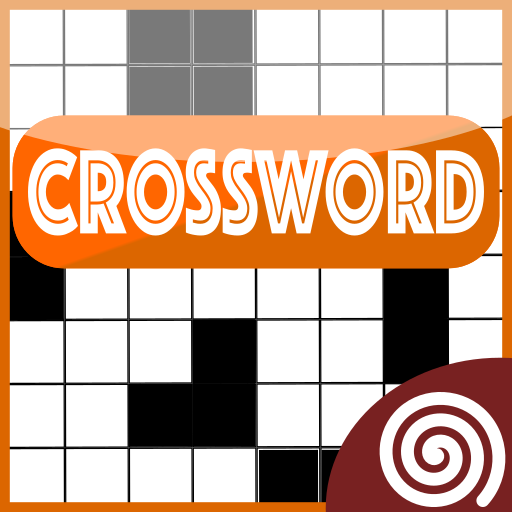Cruciverba
Gioca su PC con BlueStacks: la piattaforma di gioco Android, considerata affidabile da oltre 500 milioni di giocatori.
Pagina modificata il: 23 gennaio 2020
Play Crosswords on PC
2,186 crosswords are divided into 3 levels of difficulty and are offered in 9 different languages!
The features:
- all scores are saved
- you can either enter the answer in one go as a complete word or by entering letter for letter
- notification if the entry is correct (can be turned off)
- "Solve" function, should you be stuck
- endless many unique puzzles
- zoom in and zoom out function
- puzzle completeness is expressed as a percentage
We offer the puzzles in the following languages:
- English
- German
- Turkish
- Italian
- French
- Spanish
- Russian
- Swedish
- Polish
The puzzles are offered in the following levels of difficulty:
- easy
- medium
- hard
If you're stuck you can solve the question with your credits or unlock a new puzzle.
It's easy to get more credits:
- you get credits for starting the app once per day
- if you have completed a puzzle
- by recommending the app to a friend
- or through in-app purchase
Get our crossword app for free!
We appreciate any kind of improvement suggestions, please send an email to android@lochmann-apps.de
Gioca Cruciverba su PC. È facile iniziare.
-
Scarica e installa BlueStacks sul tuo PC
-
Completa l'accesso a Google per accedere al Play Store o eseguilo in un secondo momento
-
Cerca Cruciverba nella barra di ricerca nell'angolo in alto a destra
-
Fai clic per installare Cruciverba dai risultati della ricerca
-
Completa l'accesso a Google (se hai saltato il passaggio 2) per installare Cruciverba
-
Fai clic sull'icona Cruciverba nella schermata principale per iniziare a giocare