
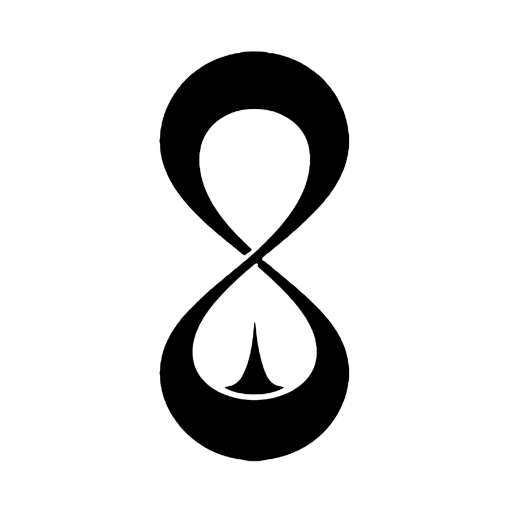
LONGEVITAL
Chơi trên PC với BlueStacks - Nền tảng chơi game Android, được hơn 500 triệu game thủ tin tưởng.
Trang đã được sửa đổi vào: 21 thg 8, 2024
Play LONGEVITAL on PC
We currently only spend an average of around 40 years of our lives in really good health. Instead of spending the last 15 years of your life suffering from chronic diseases, get the app that will help you stay fit and healthy for longer - ideally 100 years.
How does it work?
1. baseline: Comprehensive analysis of your health and biological age based on over 80 biomarkers.
2. improvement: Daily recommendations that offer the greatest potential to reduce your ageing rate and real-time tracking of your ageing rate - simply via wearable data and a quick check-in.
3. evaluation: Measure progress after approx. 4-6 months and get better.
Features:
- Seamless integration of all common wearables (AppleWatch, Fitbit, Garmin, Oura, Whoop, etc.)
- Daily check-in
- Easy input (incl. unit conversion) and analysis of your blood marker values
Get LONGEVITAL now and live better & longer!
Chơi LONGEVITAL trên PC. Rất dễ để bắt đầu
-
Tải và cài đặt BlueStacks trên máy của bạn
-
Hoàn tất đăng nhập vào Google để đến PlayStore, hoặc thực hiện sau
-
Tìm LONGEVITAL trên thanh tìm kiếm ở góc phải màn hình
-
Nhấn vào để cài đặt LONGEVITAL trong danh sách kết quả tìm kiếm
-
Hoàn tất đăng nhập Google (nếu bạn chưa làm bước 2) để cài đặt LONGEVITAL
-
Nhấn vào icon LONGEVITAL tại màn hình chính để bắt đầu chơi
