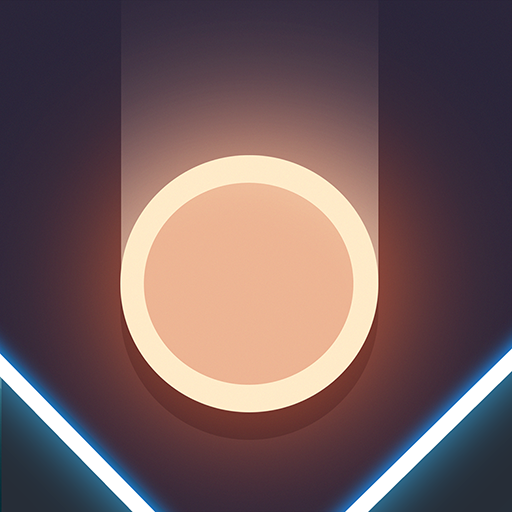Idle Dice
Spiele auf dem PC mit BlueStacks - der Android-Gaming-Plattform, der über 500 Millionen Spieler vertrauen.
Seite geändert am: 17. Dezember 2020
Play Idle Dice on PC
Features:
• Upgrade the value of your dice to increase your income
• Idle Game Play: The game continues to earn you income while you’re away
• Earn crazy dice combos to multiply your earnings
• Strategy: Select cards that provide massive bonuses to your play through
• Prestige: Reset to earn permanent bonuses for your next run. Try new card combinations
• Roulette: Test your luck with roulette and unlock powerful bonuses and upgrades
• Auto Progression: Idle Dice continues to roll the dice even when you don’t want to play actively. Set it up next your work computer and just watch the income pour in and your tycoon grow
Become the true Idle Dice Tycoon
Spiele Idle Dice auf dem PC. Der Einstieg ist einfach.
-
Lade BlueStacks herunter und installiere es auf deinem PC
-
Schließe die Google-Anmeldung ab, um auf den Play Store zuzugreifen, oder mache es später
-
Suche in der Suchleiste oben rechts nach Idle Dice
-
Klicke hier, um Idle Dice aus den Suchergebnissen zu installieren
-
Schließe die Google-Anmeldung ab (wenn du Schritt 2 übersprungen hast), um Idle Dice zu installieren.
-
Klicke auf dem Startbildschirm auf das Idle Dice Symbol, um mit dem Spielen zu beginnen