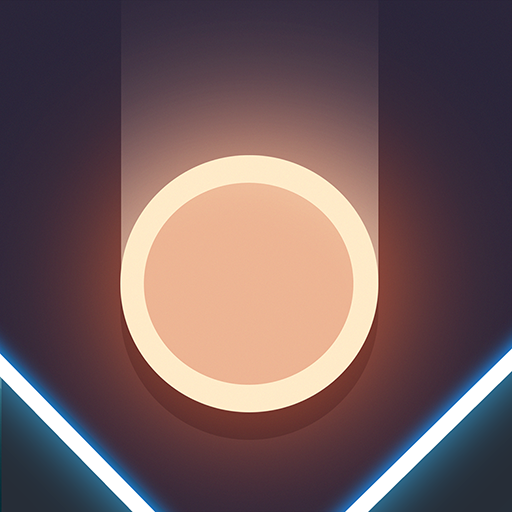Idle Dice
Graj na PC z BlueStacks – Platforma gamingowa Android, która uzyskała zaufanie ponad 500 milionów graczy!
Strona zmodyfikowana w dniu: 17 grudnia 2020
Play Idle Dice on PC
Features:
• Upgrade the value of your dice to increase your income
• Idle Game Play: The game continues to earn you income while you’re away
• Earn crazy dice combos to multiply your earnings
• Strategy: Select cards that provide massive bonuses to your play through
• Prestige: Reset to earn permanent bonuses for your next run. Try new card combinations
• Roulette: Test your luck with roulette and unlock powerful bonuses and upgrades
• Auto Progression: Idle Dice continues to roll the dice even when you don’t want to play actively. Set it up next your work computer and just watch the income pour in and your tycoon grow
Become the true Idle Dice Tycoon
Zagraj w Idle Dice na PC. To takie proste.
-
Pobierz i zainstaluj BlueStacks na PC
-
Zakończ pomyślnie ustawienie Google, aby otrzymać dostęp do sklepu Play, albo zrób to później.
-
Wyszukaj Idle Dice w pasku wyszukiwania w prawym górnym rogu.
-
Kliknij, aby zainstalować Idle Dice z wyników wyszukiwania
-
Ukończ pomyślnie rejestrację Google (jeśli krok 2 został pominięty) aby zainstalować Idle Dice
-
Klinij w ikonę Idle Dice na ekranie startowym, aby zacząć grę