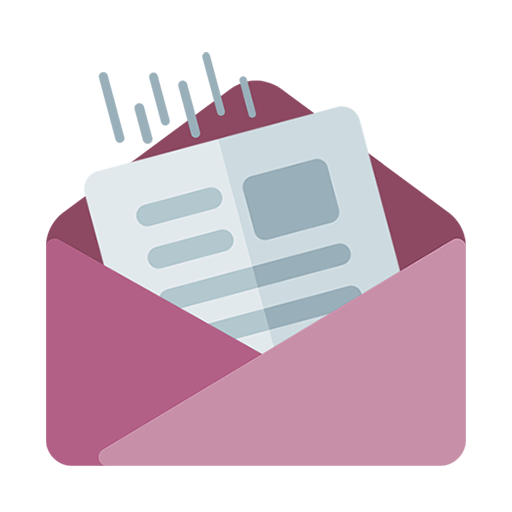mail.ch Mail
Play on PC with BlueStacks – the Android Gaming Platform, trusted by 500M+ gamers.
Page Modified on: June 19, 2019
Play mail.ch Mail on PC
The app is also optimised and available for the iPhone and iPad.
This app combines the most important communication features and as well as receiving and sending emails, it also provides the following additional options:
- Send and receive emails in a secure, encrypted manner
- Support for the PUSH function for email (notifications)
- Send email attachments up to 100 MB
- Multi-account management (management of several mail.ch accounts)
- Support PGP encryption of emails and attachments
- Send larger files via a link
SMS
- SMS receipt/delivery
POSTCARD
- Worldwide sending of genuine postcards. Send tailored holiday greetings directly from the app
ADDRESS BOOK
- Secure access to your address book. Create new contacts using the app, edit them, then synchronise them directly and automatically using your webmail address book
CALENDAR
- Overview of all your appointments in the calendar. Set up, edit, and save new appointments. Automatic synchronisation with the webmail calendar
ONLINE STORAGE
- Access to online storage. Images, videos, music, and documents can be stored in the memory on the go, renamed, accessed, or sent via email/fax
SYNCHRONISATION
- Automatic synchronisation of the email, address book, calendar, and online storage functions
COLOUR WORLD
- Use the colour world to create an individual design for the app in line with your own taste
SECURITY
Security is particularly important to us:
Your data is always encrypted to protect your communications. This is true whether you are online in a public WLAN network or a private network. Our app uses the latest encryption technology and is subject to the demands of stringent German data protection law as our company headquarters are based in Germany.
The mail.ch mail app supports PGP encryption of emails and attachments to prevent intrusion from external parties such as the authorities.
We use our own hardware in a high-security data centre in Germany.
Our app also allows for PIN protection in order to provide further protection against external access or in case the mobile phone is lost.
Your opinion is important to us. We look forward to receiving your feedback in case of suggestions, questions, or criticism. Send us an email using the contact form within mail.ch, or to support@mail.ch.
NOTE:
The monthly free allocation of SMS and can also be used within the app. In addition, it is also childs play to add additional credit via PayPal for SMS and for sending postcards.
Play mail.ch Mail on PC. It’s easy to get started.
-
Download and install BlueStacks on your PC
-
Complete Google sign-in to access the Play Store, or do it later
-
Look for mail.ch Mail in the search bar at the top right corner
-
Click to install mail.ch Mail from the search results
-
Complete Google sign-in (if you skipped step 2) to install mail.ch Mail
-
Click the mail.ch Mail icon on the home screen to start playing