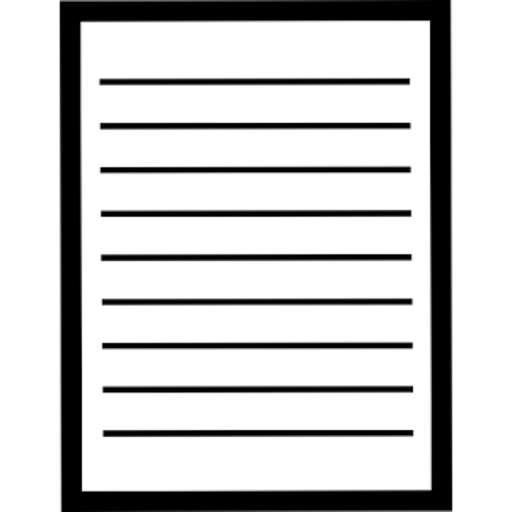Ta lista zakupów
Graj na PC z BlueStacks – Platforma gamingowa Android, która uzyskała zaufanie ponad 500 milionów graczy!
Strona zmodyfikowana w dniu: 31 stycznia 2020
Play That Shopping List on PC
The shopping list helps you to create your shopping list in record time, for example by simply adding items from your history or via voice input.
- out of the box synchronization for easy sharing your grocery list (no login or registration required)
- no personal data, no third-party providers, no shady app permissions for your privacy and security
- voice input / speech recognition
- more than 1000 predefined products in your language
- intelligent search function for quickly adding items to your grocery list
- 17 categories in different colors with icons for an optimal overview
- create and configure your own categories (categories for DIY and to-do lists are available too)
- auto detect units, amounts and categories - even when using the voice input
- smart listing function for fast processing of your grocery list
- manage and synchronize as many shopping lists as you like
- offline availability - data connection is only required if you use synchronization
- create, load and transfer backup and app data
- compact data format, no background jobs, economical use of data connection to conserve your battery power and data volume
- order categories and lists using Drag and Drop
- unique screen locking function
- intuitive design for your convenience
- also available for iOS and compatible with iPhone, iPad, and iPod touch
That Shopping List will be your best choice if you are looking for a super simple, intelligent, and free shopping list. With That Shopping List, grocery shopping will finally be fun again.
Zagraj w Ta lista zakupów na PC. To takie proste.
-
Pobierz i zainstaluj BlueStacks na PC
-
Zakończ pomyślnie ustawienie Google, aby otrzymać dostęp do sklepu Play, albo zrób to później.
-
Wyszukaj Ta lista zakupów w pasku wyszukiwania w prawym górnym rogu.
-
Kliknij, aby zainstalować Ta lista zakupów z wyników wyszukiwania
-
Ukończ pomyślnie rejestrację Google (jeśli krok 2 został pominięty) aby zainstalować Ta lista zakupów
-
Klinij w ikonę Ta lista zakupów na ekranie startowym, aby zacząć grę