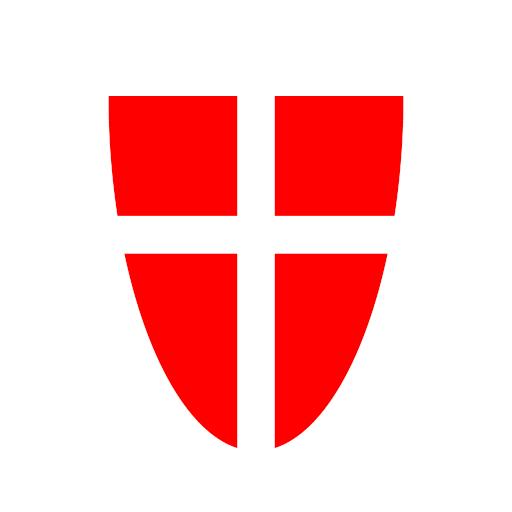NINA - Die Warn-App des BBK
Spiele auf dem PC mit BlueStacks - der Android-Gaming-Plattform, der über 500 Millionen Spieler vertrauen.
Seite geändert am: 06.09.2024
Run NINA - Die Warn-App des BBK on PC or Mac
NINA – Die Warn-App des BBK is a News & Magazine app developed by Bundesamt für Bevölkerungsschutz (Deutschland). BlueStacks app player is the best platform to run this Android app on your PC or Mac for an immersive gaming experience.
The NINA app will notify you of potential threats across Germany, including those near your current location. This app is made available by the Federal Office for Civil Protection and Disaster Relief (BBK).
The federal modular warning system serves as NINA’s technical foundation (MoWaS). The BBK runs this system to disseminate civil defense alerts across the country. The warning system has been available to many local governments and emergency response centers across the country since 2013.
You can customize the areas in which you receive notifications from NINA. You can see all of these in the “My Locations” summary. You can adjust the severity of the warnings before you receive a notification from the system settings. Moreover, location-specific notifications can be enabled as an option.
On the app’s end, no geographical information is stored. Note that NINA needs to know where you are in order to give you accurate location-based warnings. Incorrect visuals may be the result of poor reception.
Download NINA – Die Warn-App des BBK on PC with BlueStacks and stay in the loop regarding all news in Germany.
Spiele NINA - Die Warn-App des BBK auf dem PC. Der Einstieg ist einfach.
-
Lade BlueStacks herunter und installiere es auf deinem PC
-
Schließe die Google-Anmeldung ab, um auf den Play Store zuzugreifen, oder mache es später
-
Suche in der Suchleiste oben rechts nach NINA - Die Warn-App des BBK
-
Klicke hier, um NINA - Die Warn-App des BBK aus den Suchergebnissen zu installieren
-
Schließe die Google-Anmeldung ab (wenn du Schritt 2 übersprungen hast), um NINA - Die Warn-App des BBK zu installieren.
-
Klicke auf dem Startbildschirm auf das NINA - Die Warn-App des BBK Symbol, um mit dem Spielen zu beginnen