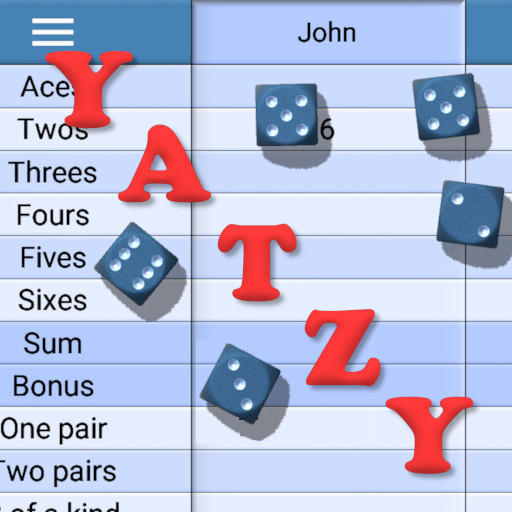Dice Cube
500M + oyuncunun güvendiği Android Oyun Platformu, BlueStacks ile PC'de oynayın.
Sayfa Değiştirilme tarihi: 18 Mart 2014
Play Dice Cube on PC
App features:
- no app permissions required, no annoying ads!
- NEW: use your own freely configurable text labels on your dice!
- NEW: choose to roll dice with 4, 6, 8, 10, 12 or 20 sides (d4, d6, d8, d10, d12, d20)!
- NEW: choose the magic die which alters its labels randomly on impacts! With this die you can have any number of sides!
- NEW: configurable label range
- realistic physics using rigid body simulation
- entropy generation through the movement of your hands, leading to truly random dice rolls
- configurable color and count of dice, currently up to 9 per toss
- selected dice can be put aside between two tosses (e.g. for Yahtzee ®)
- modern, fast and believable graphics based on Open GL ES 2.0 with shaders
If you like this software please consider supporting us by rating this app. If you have suggestions or encounter problems with this app please leave a message to dicecube@mathfactorysoftware.com
Dice Cube oyununu PC'de oyna. Başlamak çok kolay.
-
BlueStacks'i PC'nize İndirin ve Yükleyin
-
Play Store'a erişmek için Google girişi yapın ya da daha sonraya bırakın.
-
Sağ üst köşeye Dice Cube yazarak arayın.
-
Dice Cube uygulamasını arama sonuçlarından indirmek için tıklayın.
-
(iEğer Adım 2'yi atladıysanız) Dice Cube uygulamasını yüklemek için Google'a giriş yapın.
-
Oynatmaya başlatmak için ekrandaki Dice Cube ikonuna tıklayın.