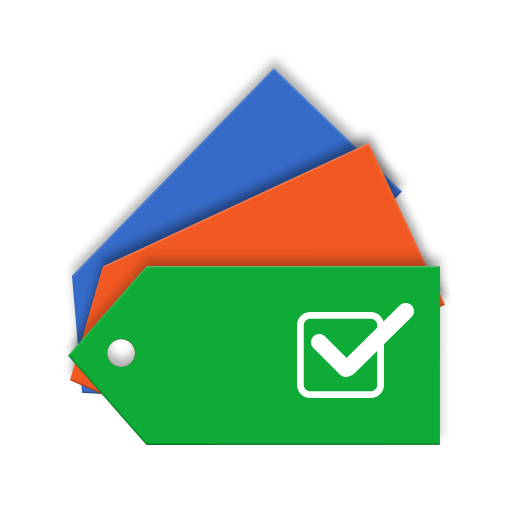このページには広告が含まれます
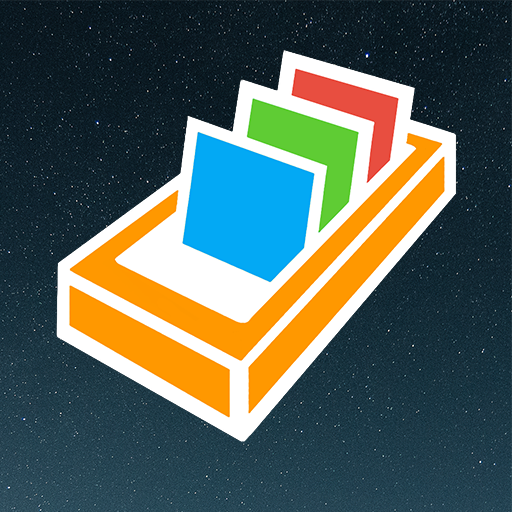
VokabelBox - Vocabulary Builder
Educational | Marcel Breska
BlueStacksを使ってPCでプレイ - 5憶以上のユーザーが愛用している高機能Androidゲーミングプラットフォーム
Play VokabelBox - Vocabulary Builder on PC
The "VokabelBox" is a vocabulary trainer. You can learn new words quickly and permanently.
The VokabelBox is limited to 50 words. You can Upgrade the app via In-App-Purchase to the full version for no restrictions.
Exercises:
- Exercise
- Vocabulary Test
- Flashcards
In "Exercise" you must either select the correct translation from a number of suggestions, find the right initial letter or you have to bring all letters in the correct order.
In addition to the exercises, there is a card box system with six boxes. After you have translated the word correctly, the word moves into the next box until it has reached the last box. If the answer is wrong, the word goes back into the first box. The gaps between each box increase progressively. In the first box, the word is repeated daily, in the second every four days and so on. in the last box the words will be repeated every 180 days.
Or you can test your knowledge with the Vocabulary Test.
The words are read after each entry, so that the pronunciation is trained.
Gaps:
Box 1: immediately
Box 2: 4 days
Box 3: 7 days
Box 4: 14 days
Box 5: 60 days
Box 6: every 180 days
You can create new vocabulary lists not only directly in the app, they can also easily be created on PC with Excel or another spreadsheet program.
Currently, 28 languages are supported:
- Arabic
- Chinese
- Danish
- English
- Esperanto
- Finnish
- French
- Greek
- Hebrew
- Hindi
- Icelandic
- Italilan
- Japanese
- Korean
- Croatian
- Latin
- Dutch
- Norwegian
- Persian
- Polish
- Portuguese
- Romanian
- Russian
- Swedish
- Spanish
- Czech
- Turkish
- Hungarian
If you wish more languages, you have found a bug or you have questions, please contact me:
vokabelboxapp@gmail.com
The VokabelBox is limited to 50 words. You can Upgrade the app via In-App-Purchase to the full version for no restrictions.
Exercises:
- Exercise
- Vocabulary Test
- Flashcards
In "Exercise" you must either select the correct translation from a number of suggestions, find the right initial letter or you have to bring all letters in the correct order.
In addition to the exercises, there is a card box system with six boxes. After you have translated the word correctly, the word moves into the next box until it has reached the last box. If the answer is wrong, the word goes back into the first box. The gaps between each box increase progressively. In the first box, the word is repeated daily, in the second every four days and so on. in the last box the words will be repeated every 180 days.
Or you can test your knowledge with the Vocabulary Test.
The words are read after each entry, so that the pronunciation is trained.
Gaps:
Box 1: immediately
Box 2: 4 days
Box 3: 7 days
Box 4: 14 days
Box 5: 60 days
Box 6: every 180 days
You can create new vocabulary lists not only directly in the app, they can also easily be created on PC with Excel or another spreadsheet program.
Currently, 28 languages are supported:
- Arabic
- Chinese
- Danish
- English
- Esperanto
- Finnish
- French
- Greek
- Hebrew
- Hindi
- Icelandic
- Italilan
- Japanese
- Korean
- Croatian
- Latin
- Dutch
- Norwegian
- Persian
- Polish
- Portuguese
- Romanian
- Russian
- Swedish
- Spanish
- Czech
- Turkish
- Hungarian
If you wish more languages, you have found a bug or you have questions, please contact me:
vokabelboxapp@gmail.com
VokabelBox - Vocabulary BuilderをPCでプレイ
-
BlueStacksをダウンロードしてPCにインストールします。
-
GoogleにサインインしてGoogle Play ストアにアクセスします。(こちらの操作は後で行っても問題ありません)
-
右上の検索バーにVokabelBox - Vocabulary Builderを入力して検索します。
-
クリックして検索結果からVokabelBox - Vocabulary Builderをインストールします。
-
Googleサインインを完了してVokabelBox - Vocabulary Builderをインストールします。※手順2を飛ばしていた場合
-
ホーム画面にてVokabelBox - Vocabulary Builderのアイコンをクリックしてアプリを起動します。