
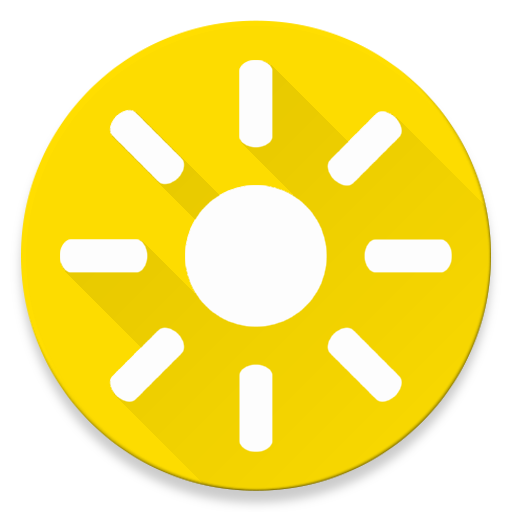
Light Companion
Juega en PC con BlueStacks: la plataforma de juegos Android, en la que confían más de 500 millones de jugadores.
Página modificada el: 26 de marzo de 2017
Play Light Companion on PC
Do you know how bright it is at an overcast day, how bright in a lightened apartment, at your work? Our human eye adapts fast to different light situations. If it get used to "bright" or "dark" it is hard for us to define the absolute light intensity.
Light influences our well-being. This happens slowly and unconsciously. The adaptiveness of our human eye makes it difficult for us to evaluate the light intensity and thus, to influence our well-being by light.
Light Companion is a light meter that helps you to improve on this.
Juega Light Companion en la PC. Es fácil comenzar.
-
Descargue e instale BlueStacks en su PC
-
Complete el inicio de sesión de Google para acceder a Play Store, o hágalo más tarde
-
Busque Light Companion en la barra de búsqueda en la esquina superior derecha
-
Haga clic para instalar Light Companion desde los resultados de búsqueda
-
Complete el inicio de sesión de Google (si omitió el paso 2) para instalar Light Companion
-
Haz clic en el ícono Light Companion en la pantalla de inicio para comenzar a jugar



